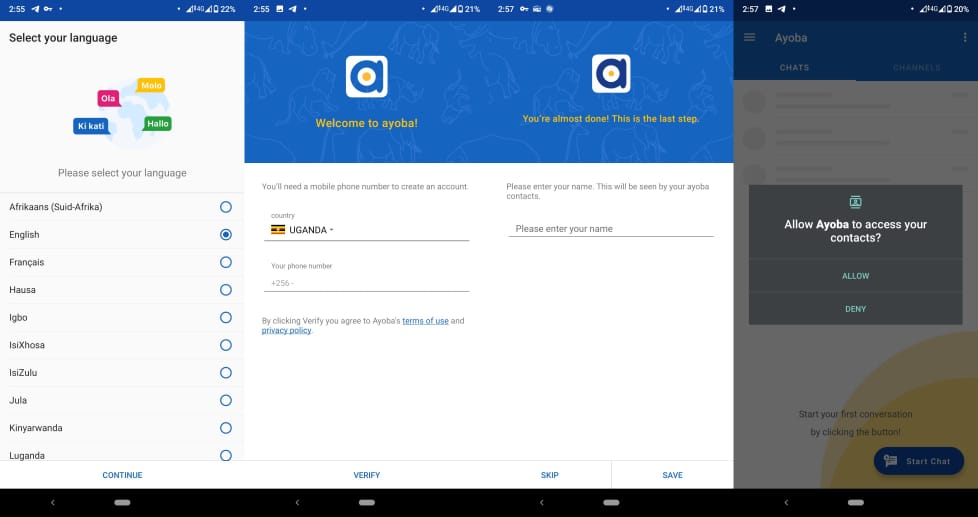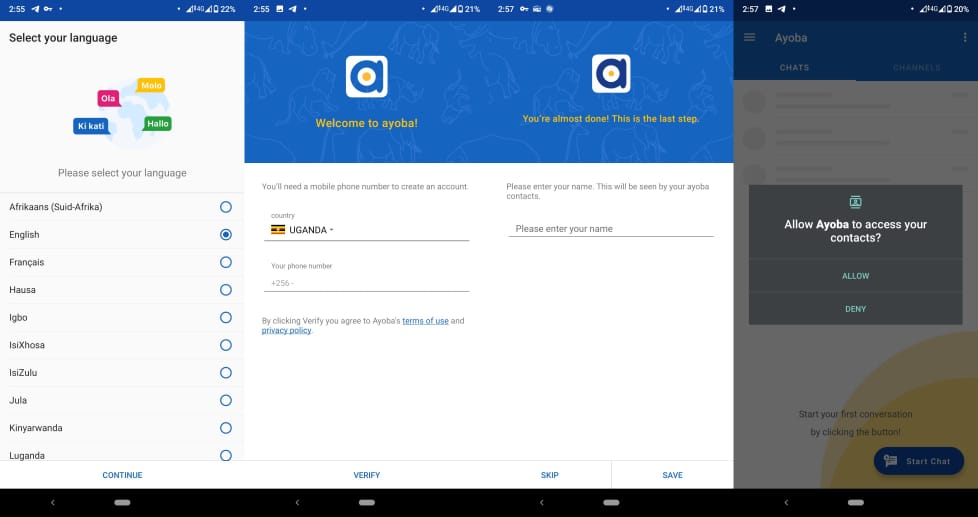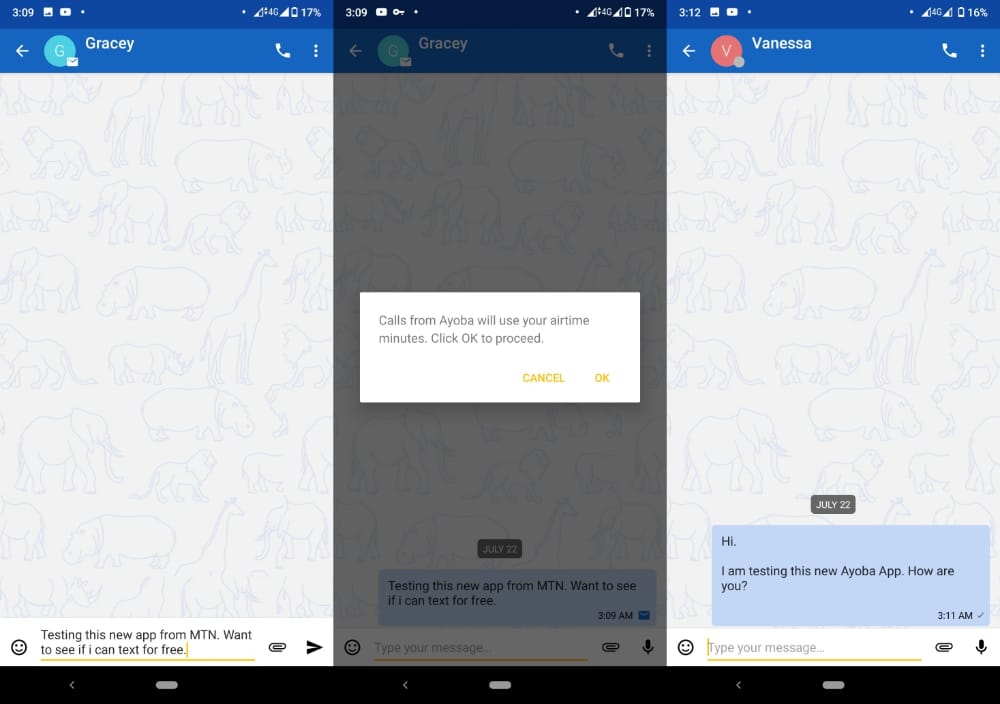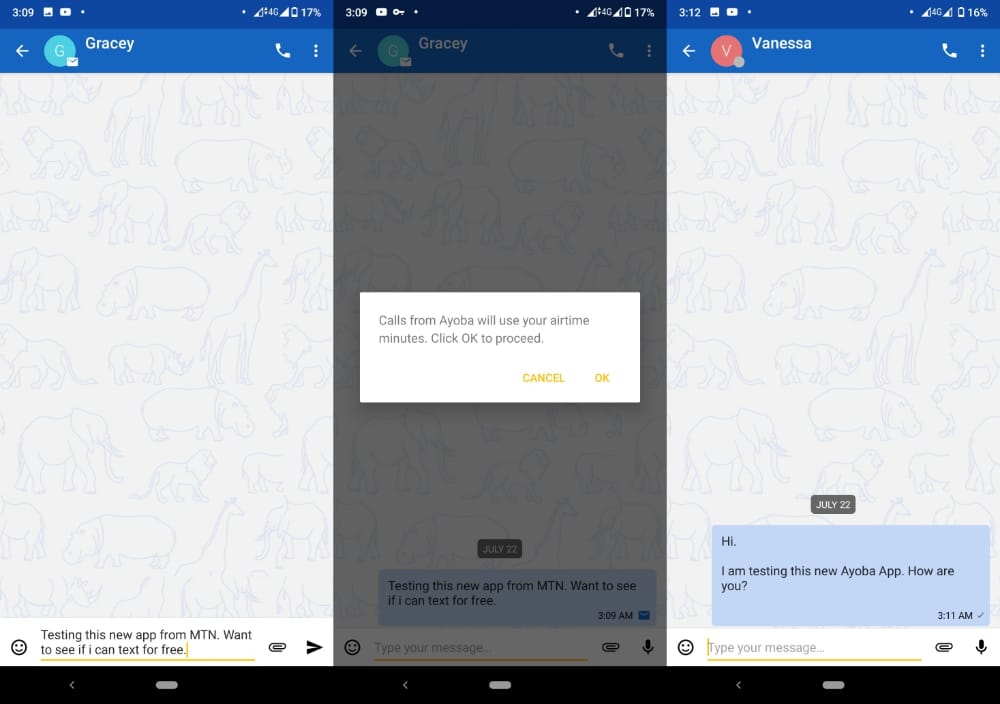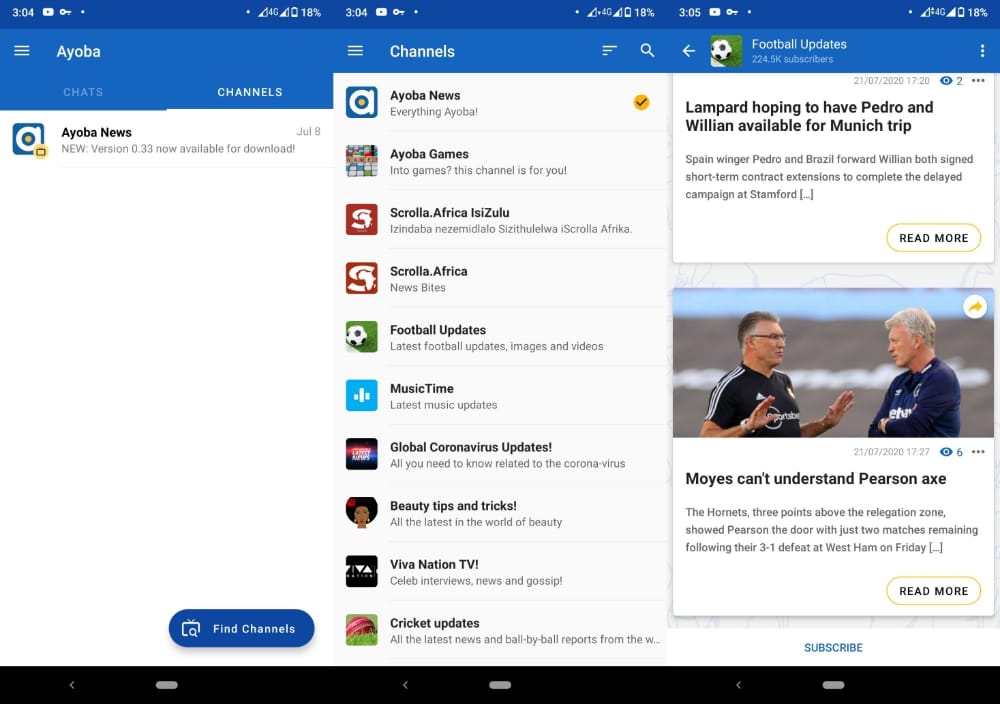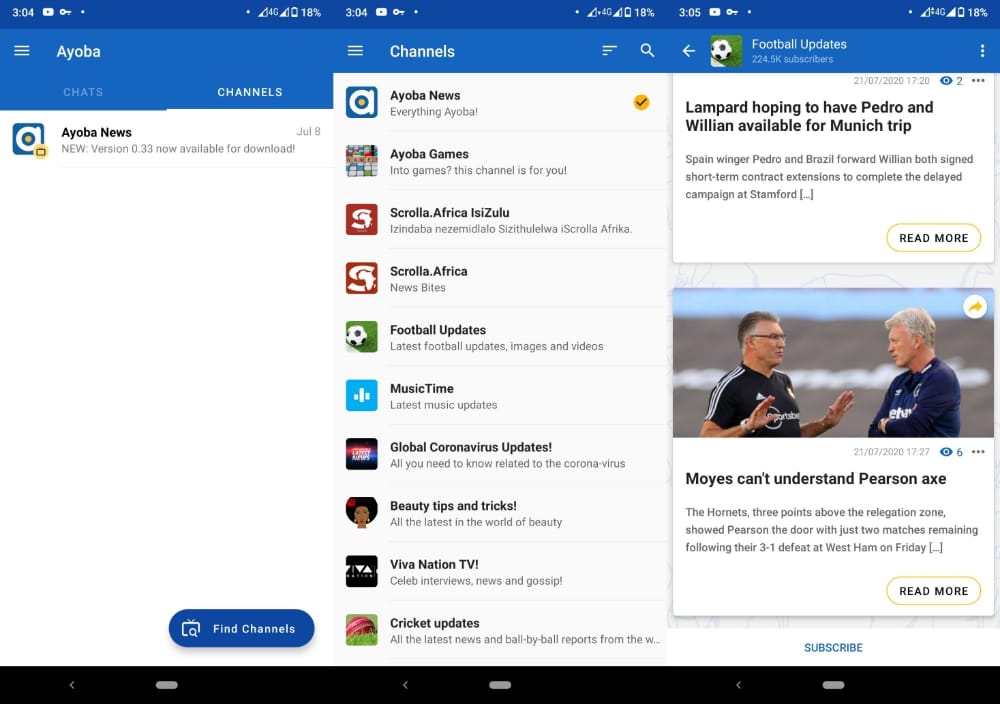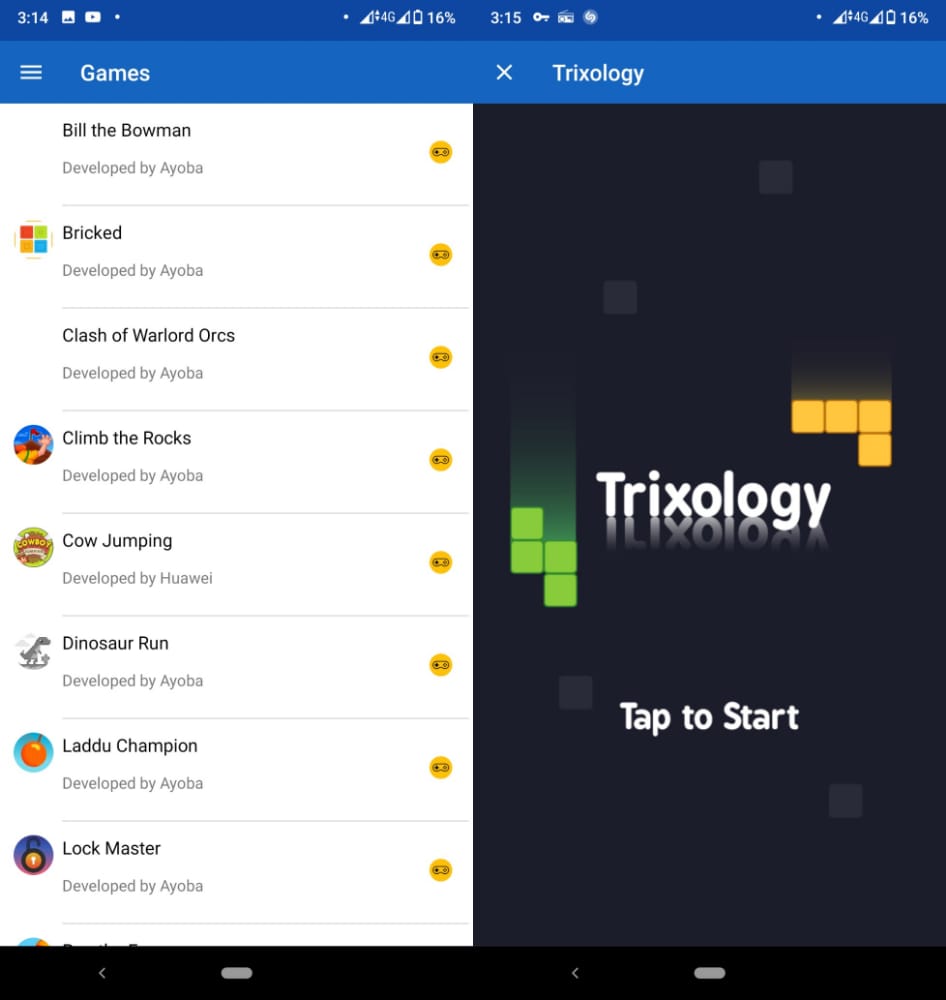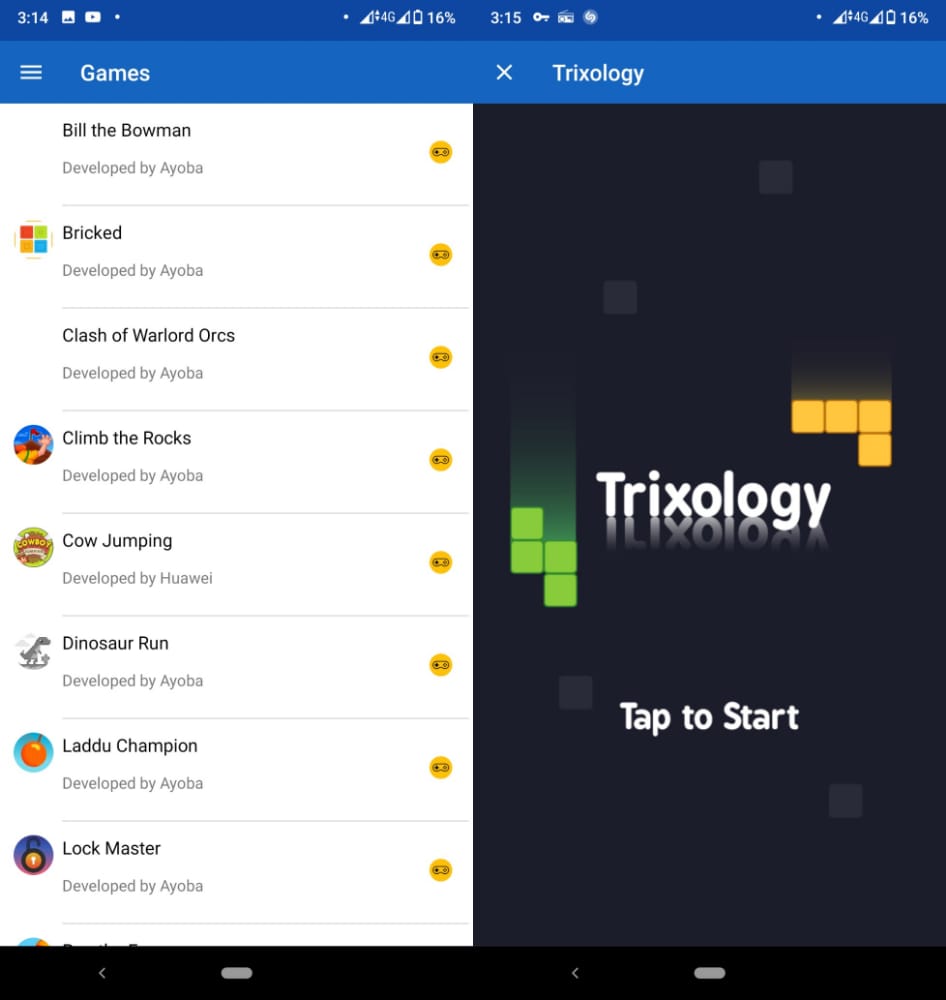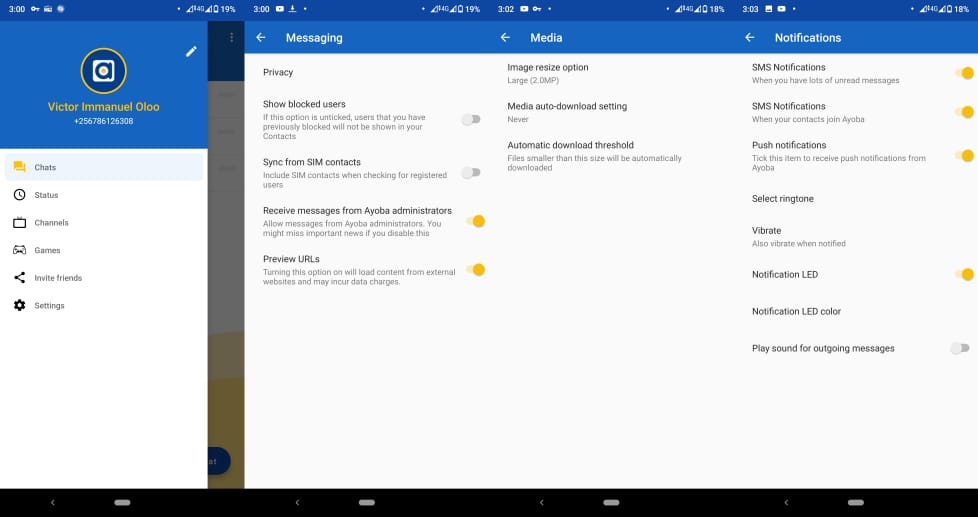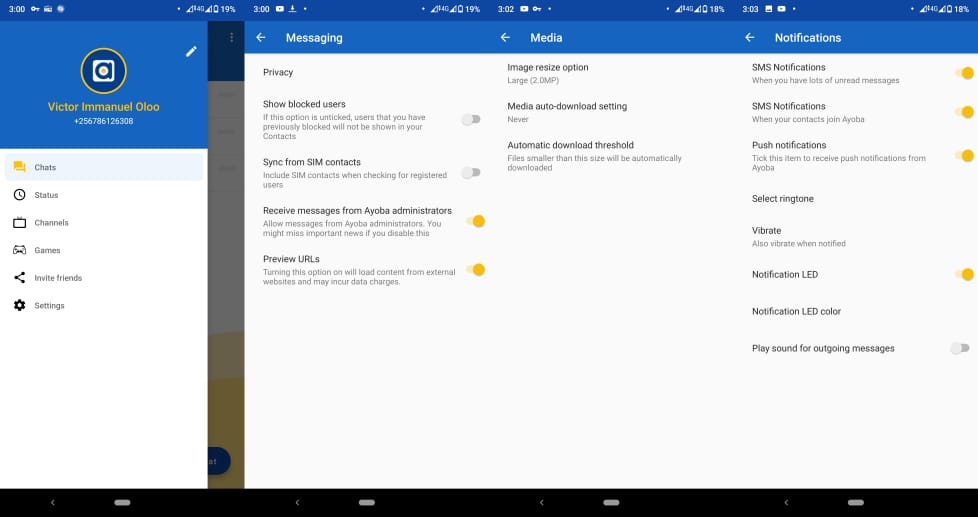Download and Set-Up
Related Article: MTN launches a free messaging app called Ayoba
Chats
In the Chats tab, you will find all your current conversation both from your contacts and the groups where you are a member.
Channels
The channels on Ayoba act just like the channels on Telegram. You select a channel of your choice and subscribe to it. There is no option for you to type or contribute to a conversation on a channel. You can however do that in the groups which you create. By default (i.e. upon successful signup), you are a member of the Ayoba news channel. You can search for other channels and subscribe to them by tapping the subscribe button. Open the channel and tap the three dots at the top-right corner to unsubscribe.
Games
To access games, tap the menu bar on the top left corner and select games. There are a couple of games most of which are new. Click on each and explore.
Settings
On this menu, you can tweak a few settings around to customize your experience with the Ayoba app. Click on the menu on the top left corner and go to Settings.
Select if you can sync contacts, or show blocked users or receive messages from Ayoba administrators. Choose how you would like Ayoba to appear in terms of font size, wallpaper, and so on. Select what type of media you would like plus whether to have auto-download enabled or not.
Ayoba, for now, doesn’t have a web version and that is one of the major differences between the app and WhatsApp/Telegram. Also, its ability to send SMS to anyone for free is unmatched when it comes to Telegram and WhatsApp. Fingers crossed for when sending money from the app will become functional and we wait to see how it will compare with WhatsApp Pay. For now, what are your thoughts on the Ayoba app? Put them in our comments section below.