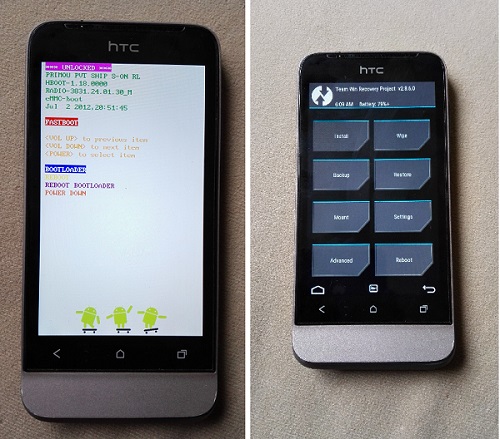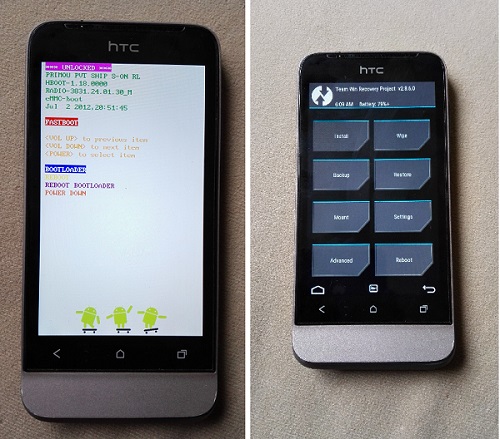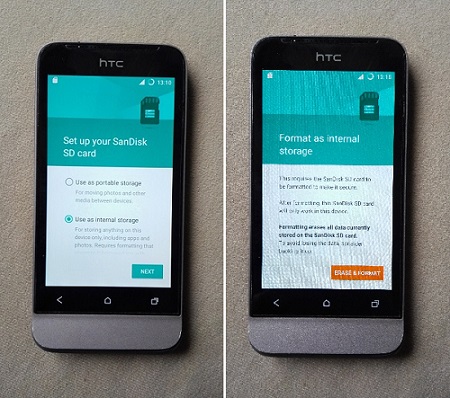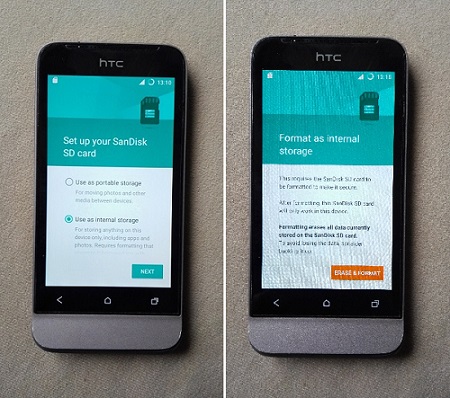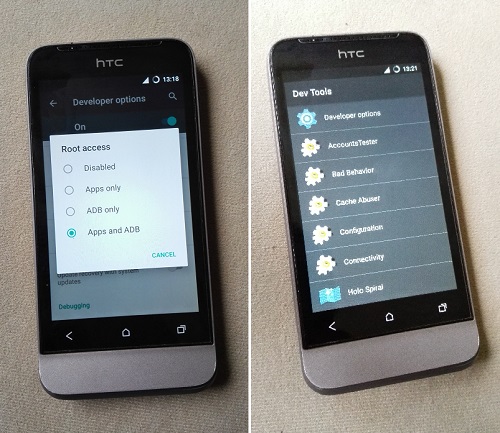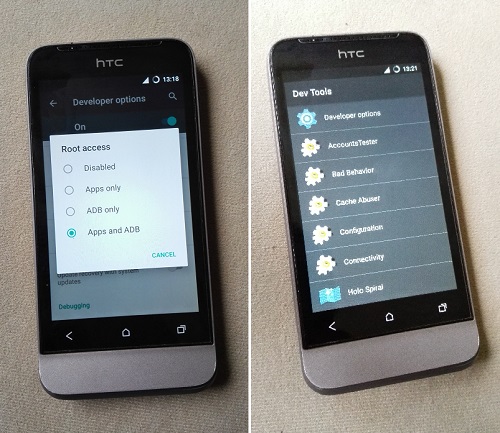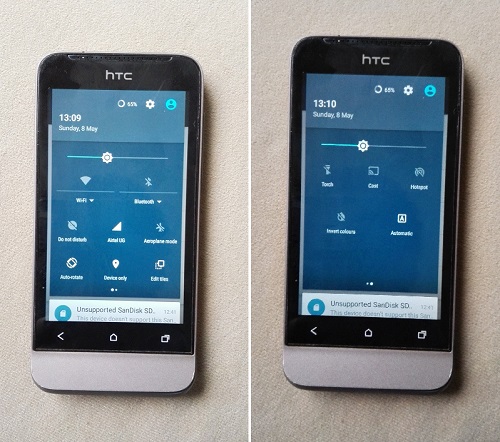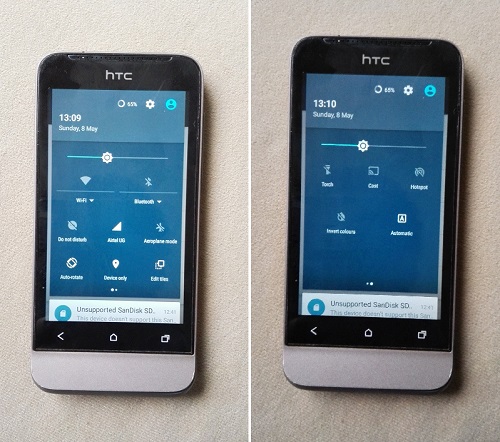What I did, rather was put my geek on and turn a sour situation into a quite satisfying weekend spent installing Cyanogenmod. How the smartphone in question found itself suspiciously damp is a story for another day and being an HTC One V, the battery is not removable meaning the tried and tested ‘dismantle and bury in rice hack’ couldn’t apply in this case.
Here’s what happened to the HTC One V:
The phone got into contact with water for an indeterminate period of time. Next, it blacked out and couldn’t start Luckily, the phone started up on charge after a couple of days in limbo Unfortunately, the screen was flipped, upside-down mirrored, on top of displaying in negative.
Having no plausible workaround to fix the screen issue, I decided I might as well try out something I have always wanted to do: Install a custom rom. My rom of choice was Cyanogenmod. But I had never done this before. Saving grace came in the form of XDA Developers forums which have a step by step guide on how to do so. If anyone among our readers has an HTC One V and they would like to install Cyanogenmod, here’s what you would need:
Requirements:
[ROM] [6.0.1] Cyanogenmod 13 for HTC One V Team Win Recovery Project aka twrp. We used Version 2.8.6.0_2 for this install Google Apps (Non-essential) Minimal ADB and Fastboot. (Windows)
Disclaimer: Proceed with caution. The following steps are reserved for the brave of heart, adventurous spirit and in possession of a healthy dose of crazy. Your warranty will be voided, your SD card might die an agonising death and your phone will be bricked for good. Don’t do it! But if you must, here’s a quote for you: “I am prepared for the worst, but hope for the best.” ~ Benjamin Disraeli
Cyanogenmod Installation guide
Windows: Install HTC Sync Manager. Back up your data. This will download the necessary phone drivers and also can backup your data. Go to HTCDev website and open a free account. Click on Unlock Bootloader and get started. Select All Other Supported Devices and Begin Unlock Bootloader. Follow the steps where applicable. Skip Step 4 (we already have our own fastboot files). Install and run Minimal ADB and Fastboot. Continue from Step 5 to Step 7. Enter token to receive [Unlock_code.bin] Download the rom and copy it to sd card Boot into bootloader and flash TWRP Recovery Boot into recovery mode then; Wipe data/factory reset Wipe cache partition Select install zip from sd card. Install the rom-zip. Use 7-zip or an equivalent to extract boot.img inside the roms zip-file. Boot into bootloader and flash the kernel: Run this code from location where you unzipped the boot.img file: fastboot flash boot boot.img Reboot your device, it will take about 10 minutes to boot.
Featured Image: AndroidAuthority