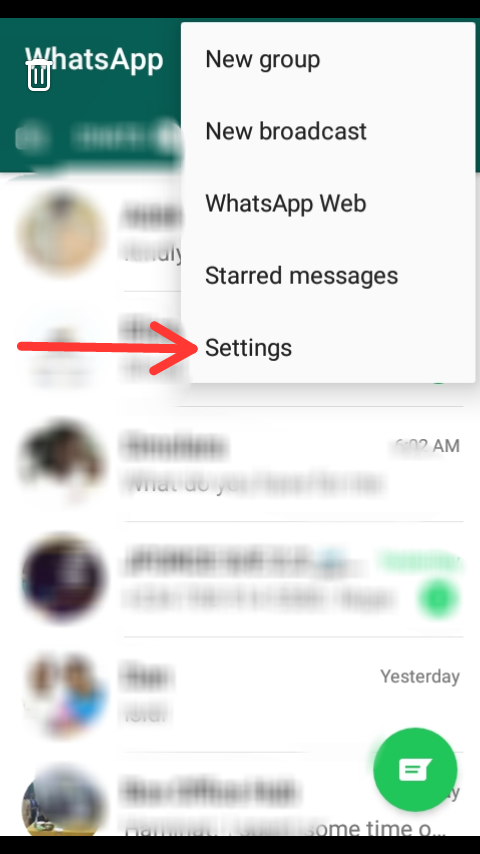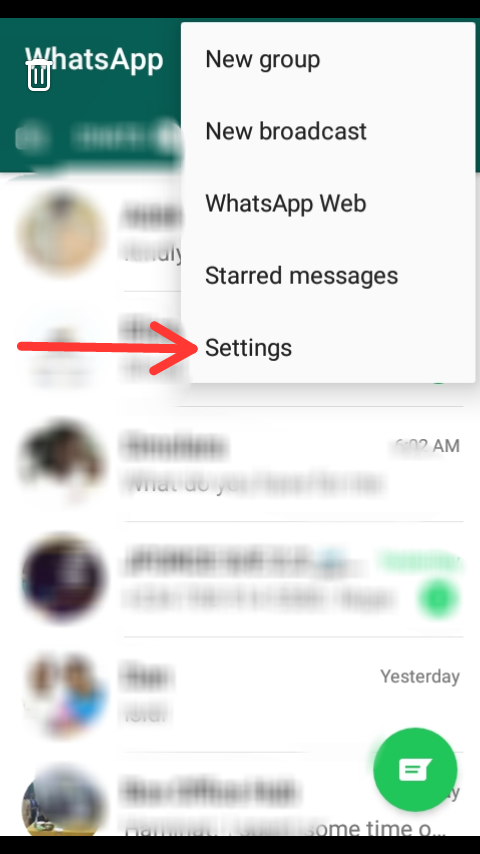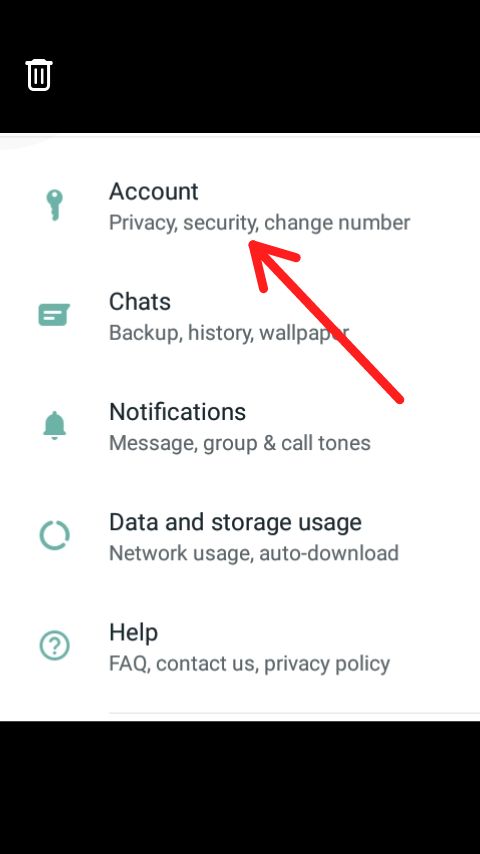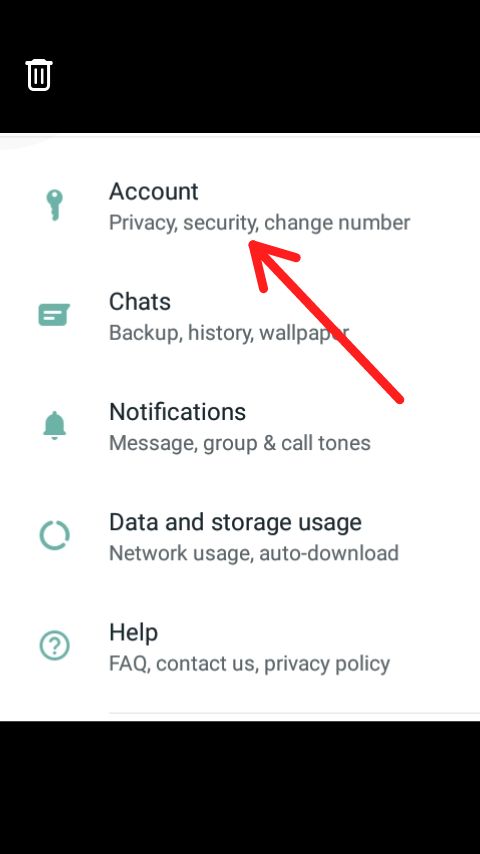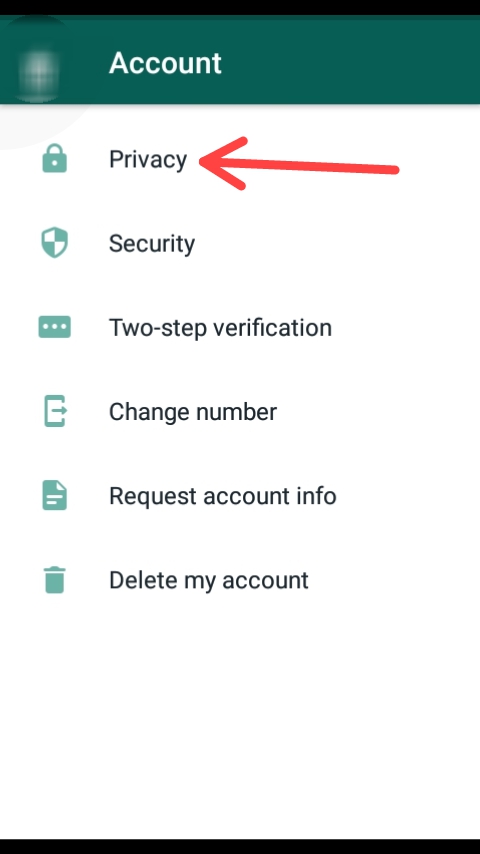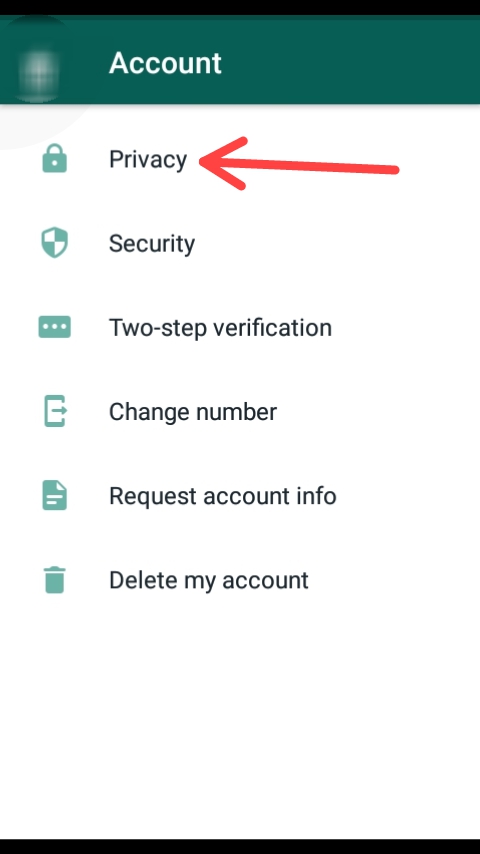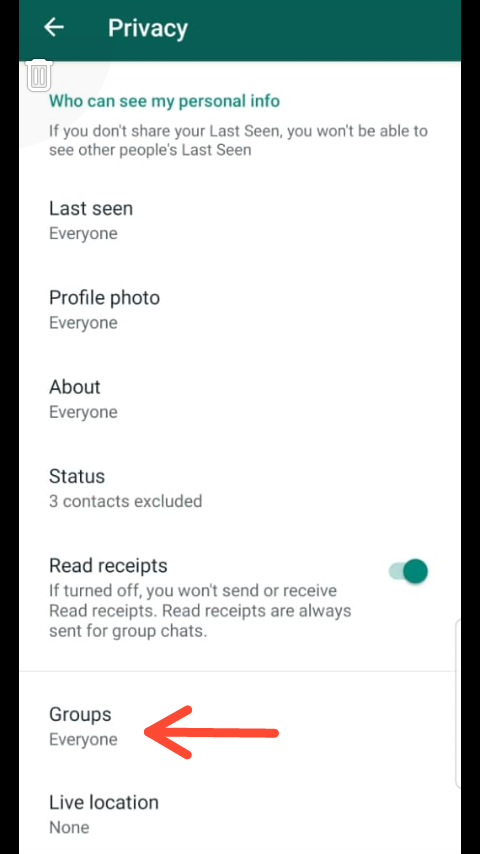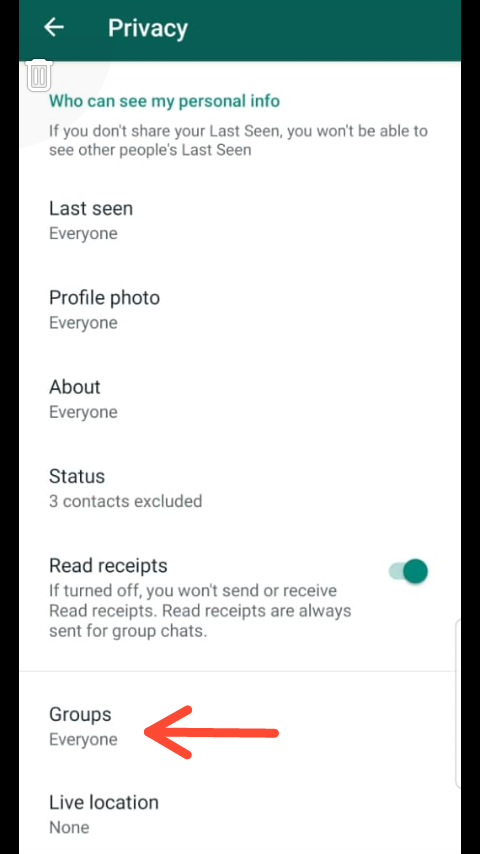This is because WhatsApp has given the freedom to add anybody (including those who are not on your contact list) to a WhatsApp group even without the user’s permission. Group admins can still add you again even if you quit the group multiple times. Even though WhatsApp doesn’t allow users to block groups, you can block other WhatsApp users from adding you to groups. This can be done from the privacy settings. Here, we will show you how to block people from adding you to WhatsApp groups. But before then, you should note that you can only access this feature if your WhatsApp application is the latest version. Related Article: How to secure your WhatsApp with two-step verification
How to Block People From Adding You to a WhatsApp Group
- Next, from the ‘Settings’ page, click ‘Account’
- From the ‘Account’ page, click the ‘Privacy’ option
- On the privacy page, scroll down and click ‘Groups’ If you choose ‘Everyone’, you’re giving everyone (including those who are not on your contact list) permission to add you to groups. Choose ‘Nobody’ and no one can add you to a group on WhatsApp. ‘My Contacts’, and it will be restricted to only your WhatsApp contacts.
Conclusion
Although you can block users from adding you to a group automatically, group admins can still send you private group invites. The good thing with this feature, however, is that you get to control which group you are on.