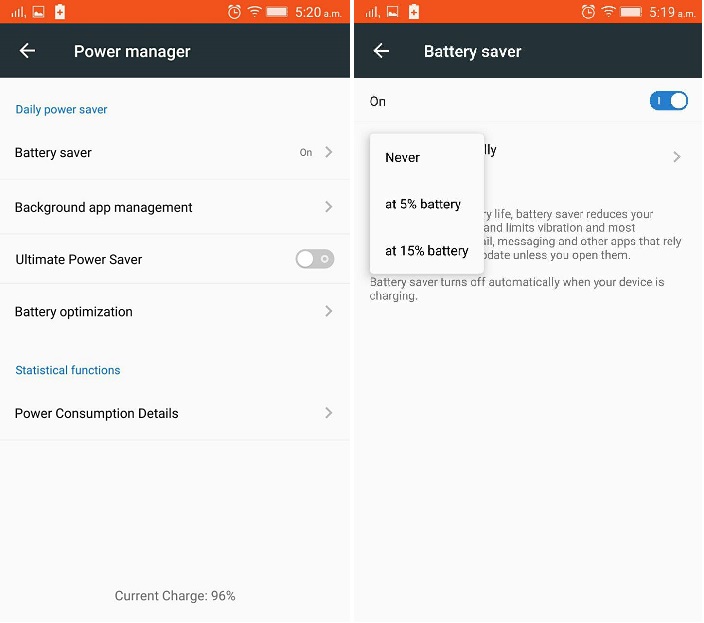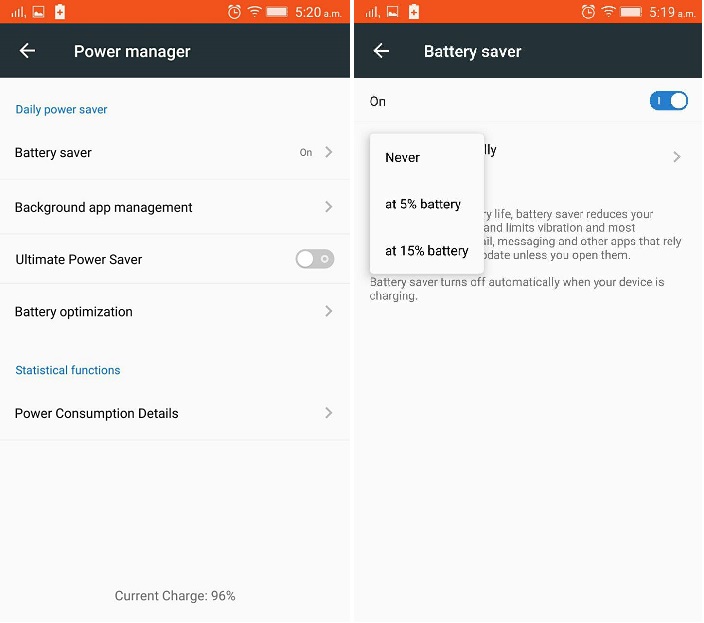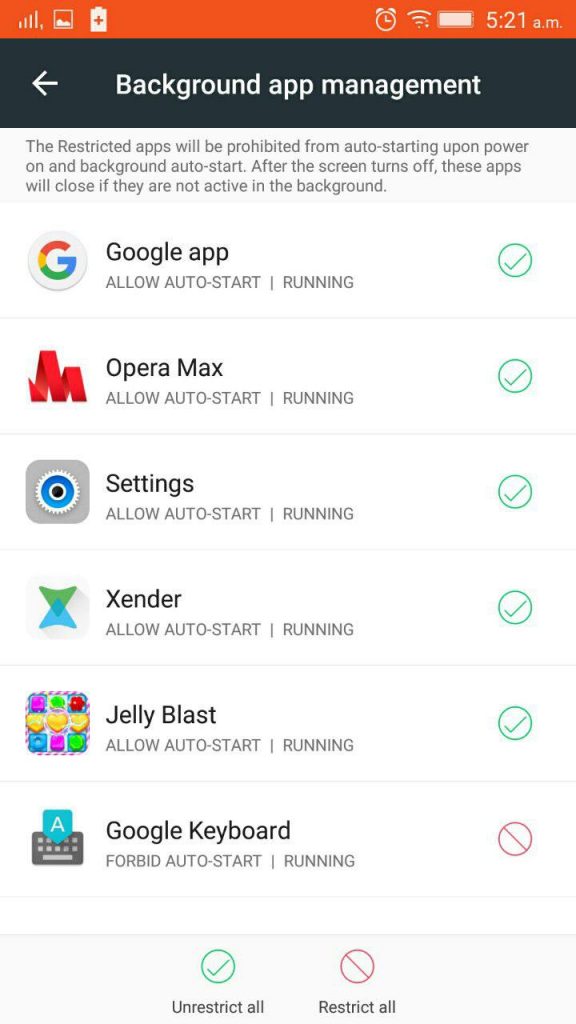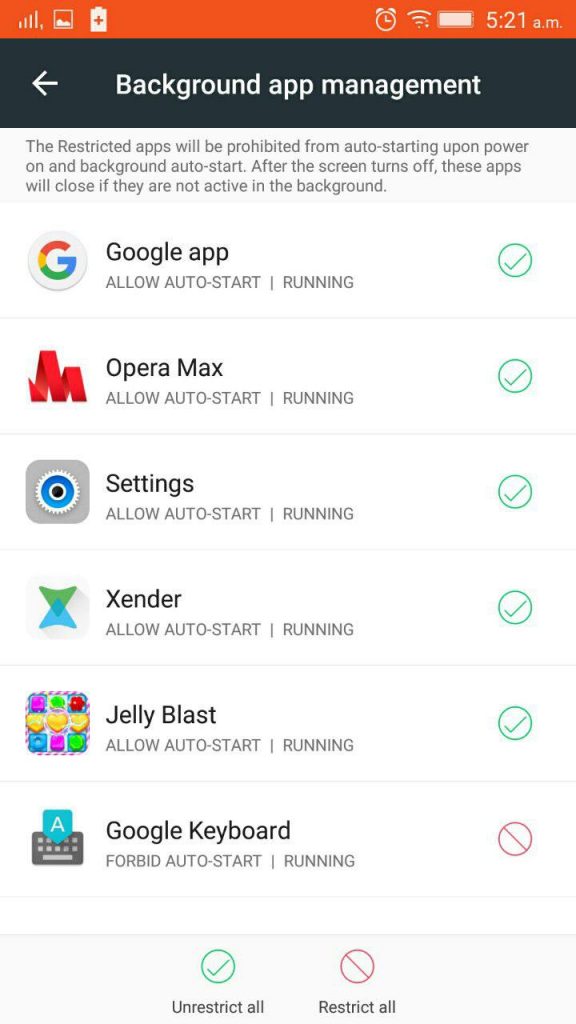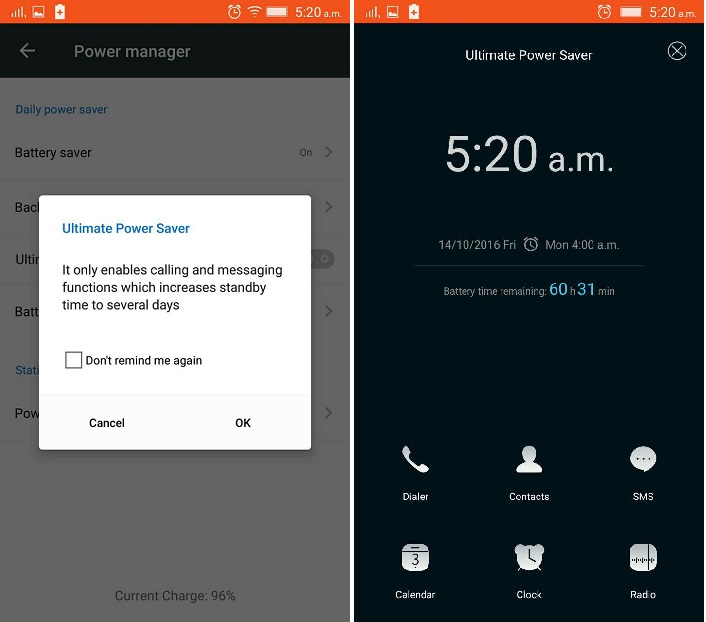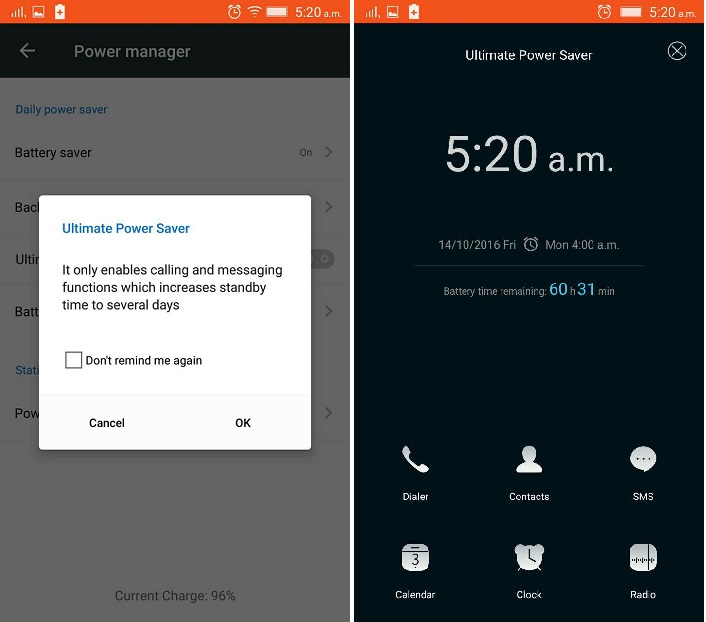The reason why the K3 Note battery and indeed those most high-end smartphones drain fast is simple. The technology behind battery durability has not kept pace with other device enhancements. The Lenovo K3 Note power consumption details show the Wi-Fi (WLAN), Screen and Signal standby as the major culprits behind battery drain. Heavy use of your device will have the battery drain in about 5 hours tops. The Lenovo K3 Note has measures to curb is excessive battery drain you might not be aware of. These include Battery saver, Background app management, Battery optimization and Ultimate Power saver. All but the Battery optimization, which automatically optimizes apps, can be tweaked to prolong your battery life.
To locate the power options:
Go to Settings> Scroll down to Power manager>
Battery Saver options
Select Battery saver> Toggle battery saver on and off Below you will find the option to turn Battery saver on automatically at 5% or 15% of battery. Alternatively, you can choose never to turn it on automatically. When we turned on Battery saver, battery longevity doubled in the long run. We did not notice any reduction in device performance much as Battery saver cautioned us there would be. One thing we observed was that app syncing was turned off. To get app notifications, we first had to open the app. Vitals functions such as phone calls, SMS are unaffected. And the internet isn’t turned off.
Background App Management
This function helps you choose which apps to allow autostart and run in the background. If you choose to restrict their background activity, once the screen closes, so will they. The choice of which apps to run in the background solely depends on you and how you use your device. Personally I restrict apps that consume data in the background and those which I don’t need to run immediately.
Ultimate Power Saver
When you toggle the Ultimate Power Saver button, your Lenovo K3 Note reverts back to a feature phone. All you can do is make calls, send/receive messages, listen to radio among other basic feature phone functions. This way, the battery can last for days. This functions is useful when you are travelling long distances and won’t charge your device in a while.
Battery Optimization
By default, the Lenovo K3 Note optimizes app battery use without you input. It would therefore not make much sense to change these settings, so we will leave them as is.