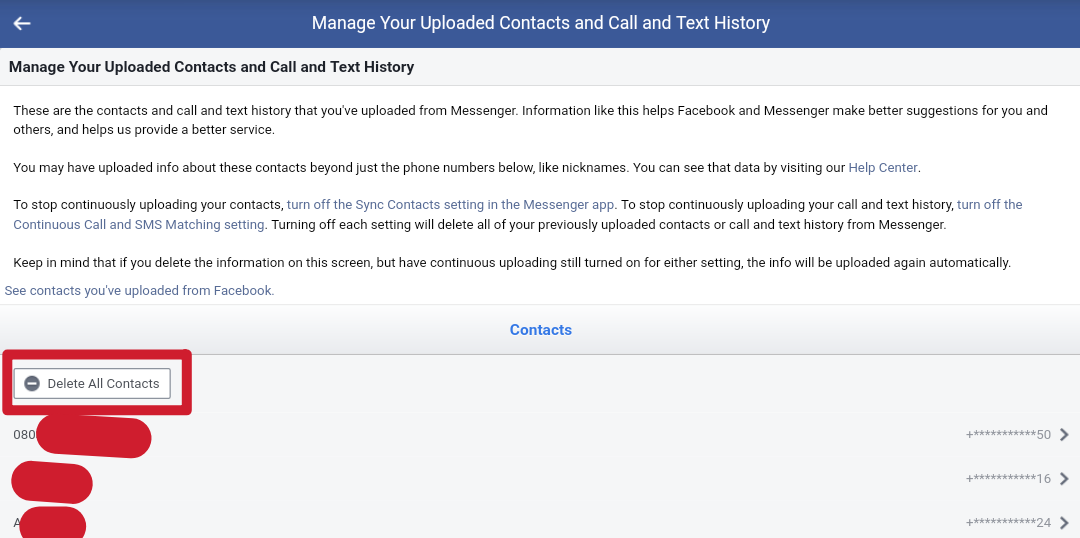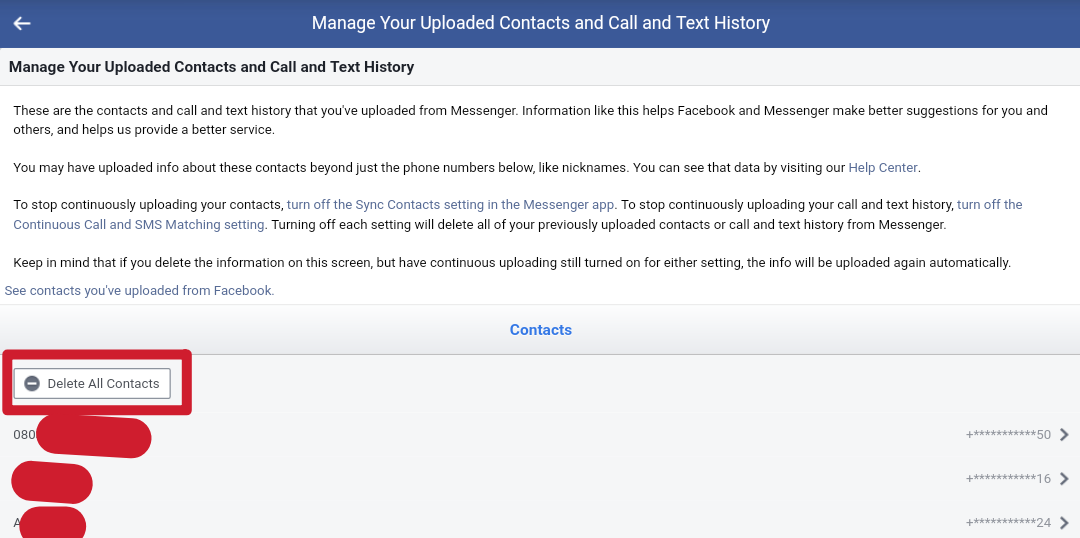The social media giant was once caught exploiting certain app permissions in its Facebook mobile app to gather users call logs and SMS data. This is just another (of the many) data, privacy and security issues that Facebook has been caught in these past few years. But how does Facebook get these data? From the permission(s) you grant the app when you newly install its app. Imagine Facebook knowing people you call and send SMS messages to. Although Facebook uses your phone’s contact list to suggest people to follow and connect with, there’s really no guarantee that the platform wouldn’t use your family and friend’s information for something you wouldn’t approve of. We’ve previously walked readers through the process of deleting uploaded contacts from their Facebook account and how to stop Facebook from automatically re-uploading their contact/phonebook. But since Facebook treats the main/regular Facebook app differently from the Messenger app, you’d have to individually delete your uploaded contacts from both platforms. Here’s how to delete your phone’s contact list from Messenger and prevent continuous automatic updates in the future.
How to stop Messenger from re-uploading your contacts
Deleting contacts uploaded to Facebook from Messenger without disabling continuous automatic upload/sync is counterproductive. To stop Messenger from uploading your contacts to Facebook, follow the steps below: If you care about your online privacy and security of your data, deleting your contacts from Messenger and disabling the app from re-uploading your contact data to the platform is a step in the right direction.