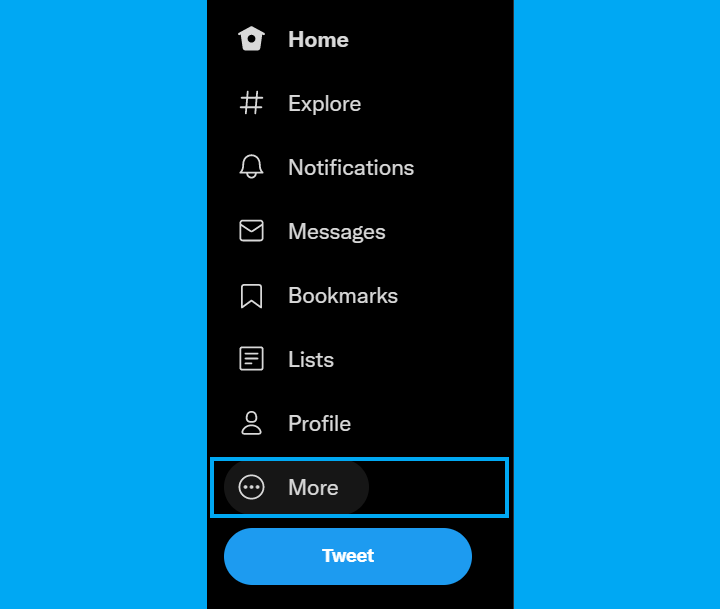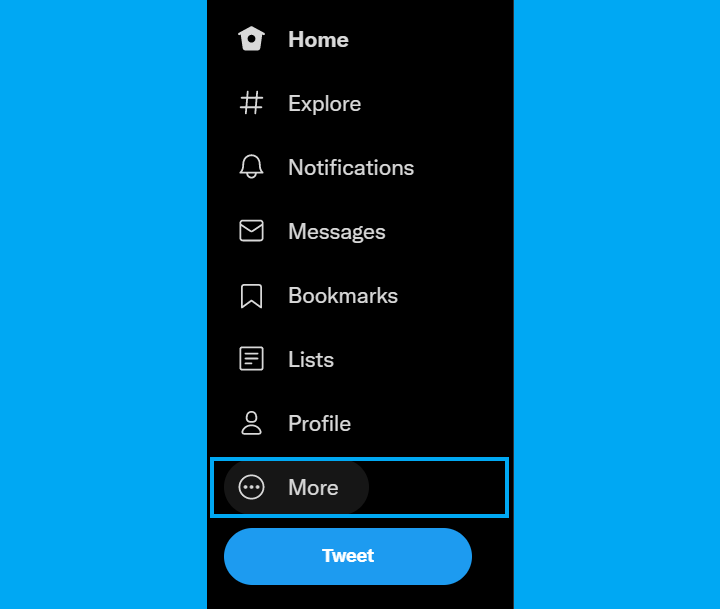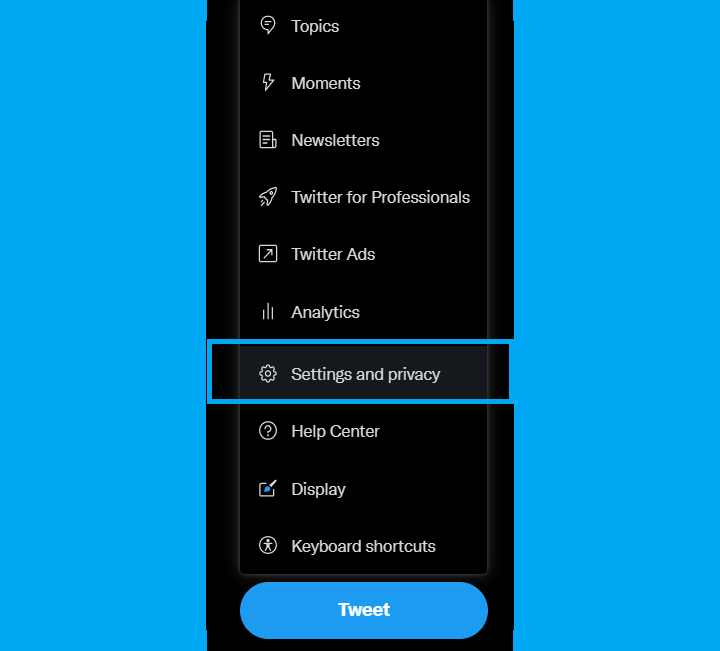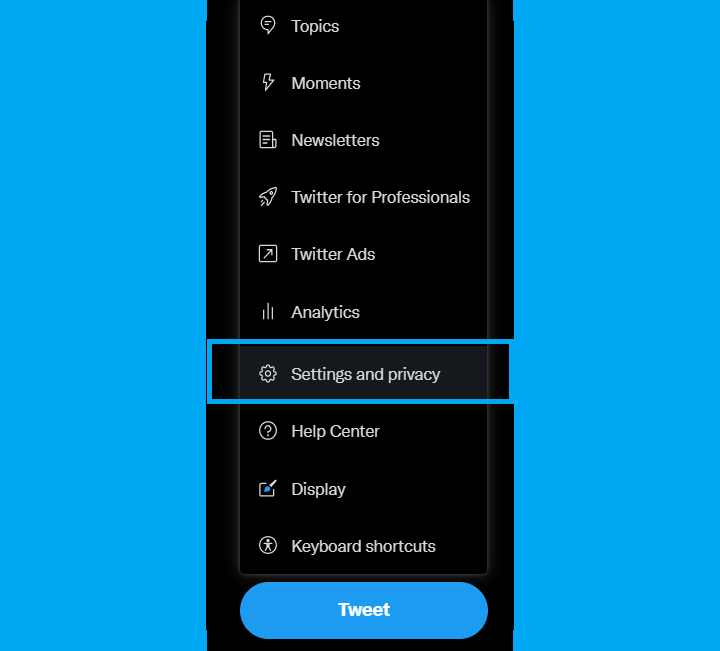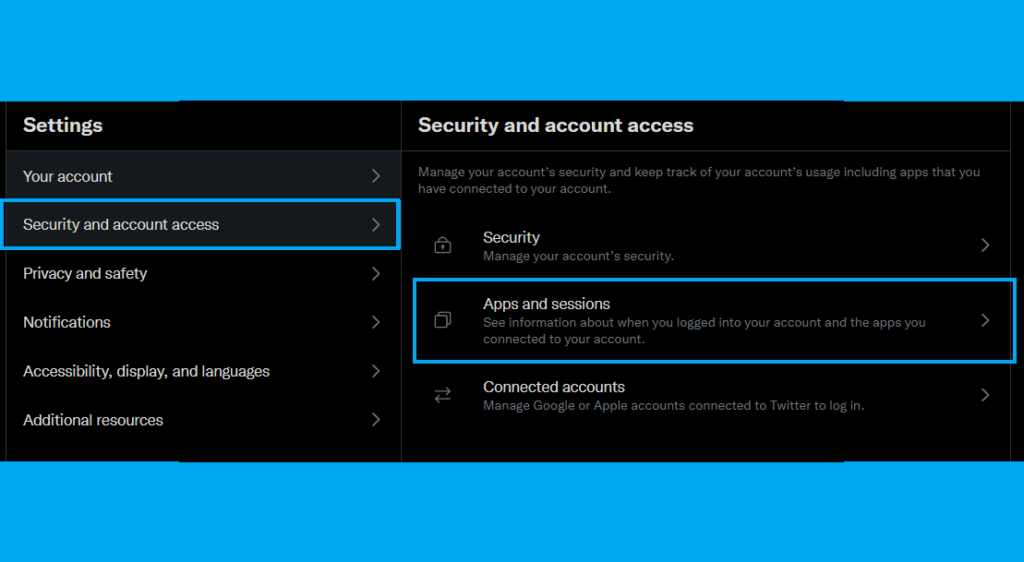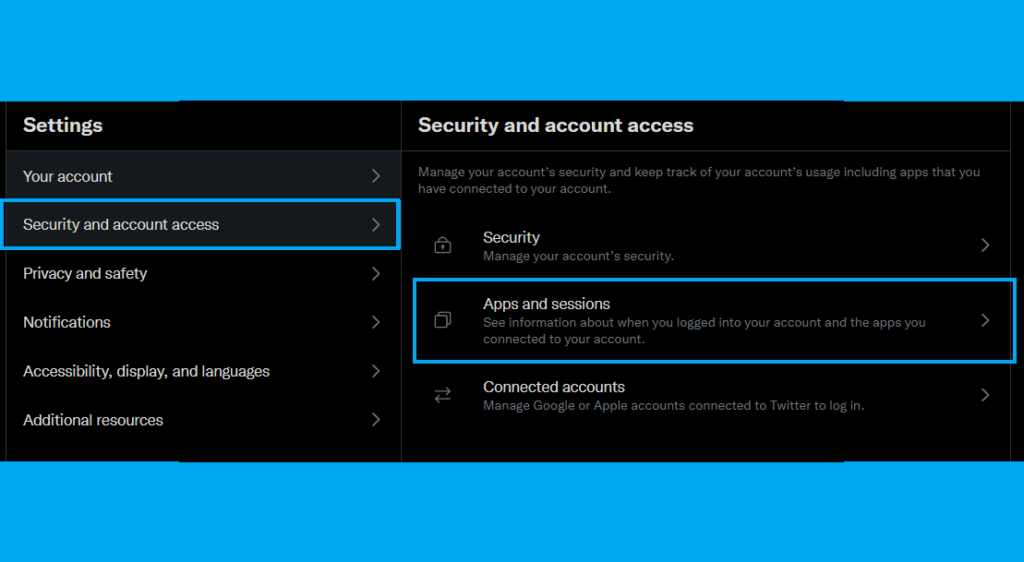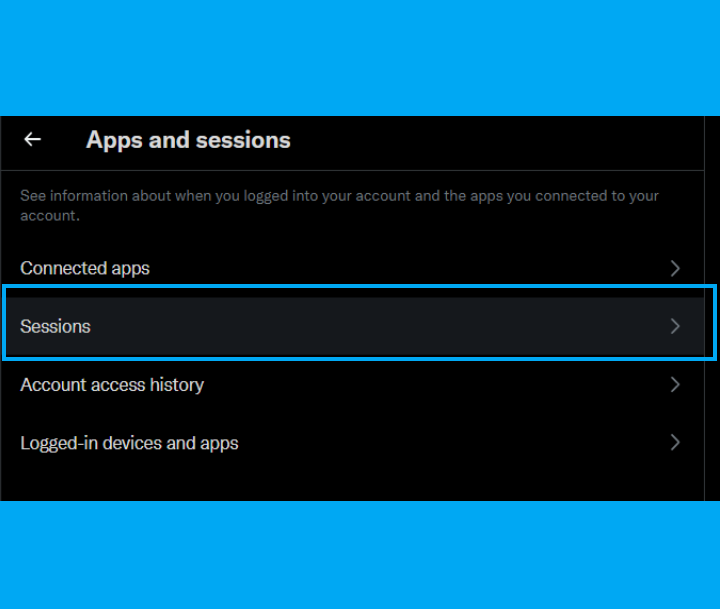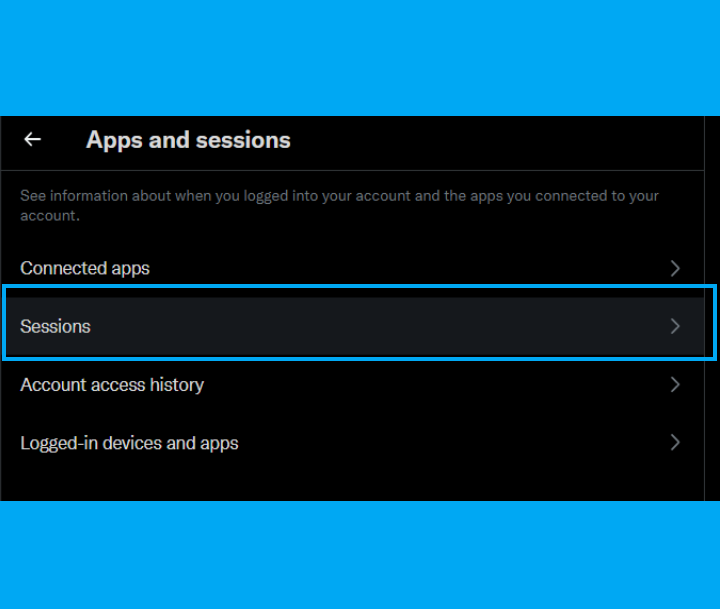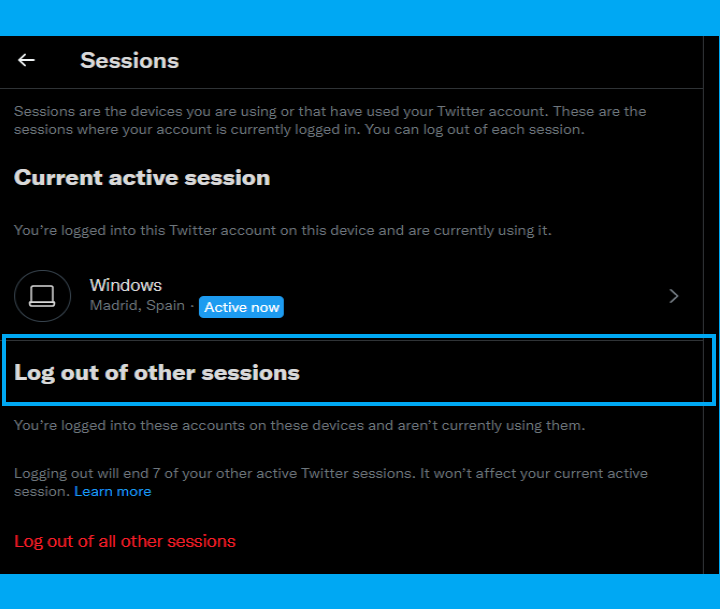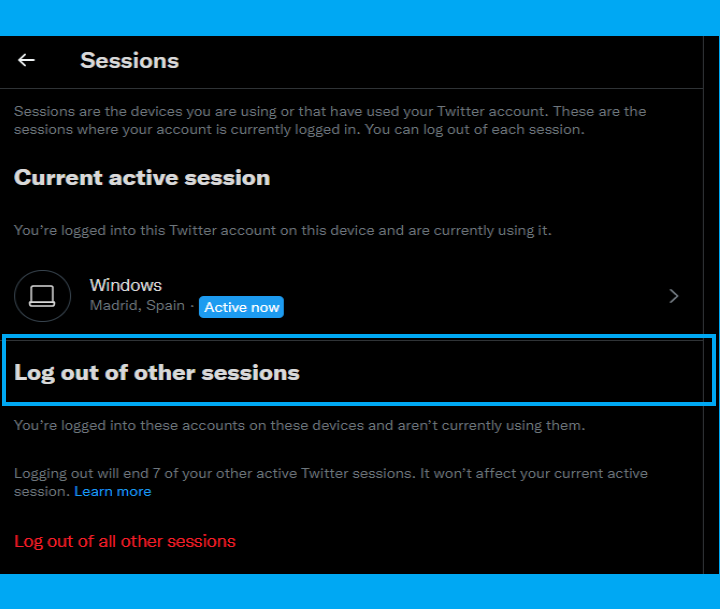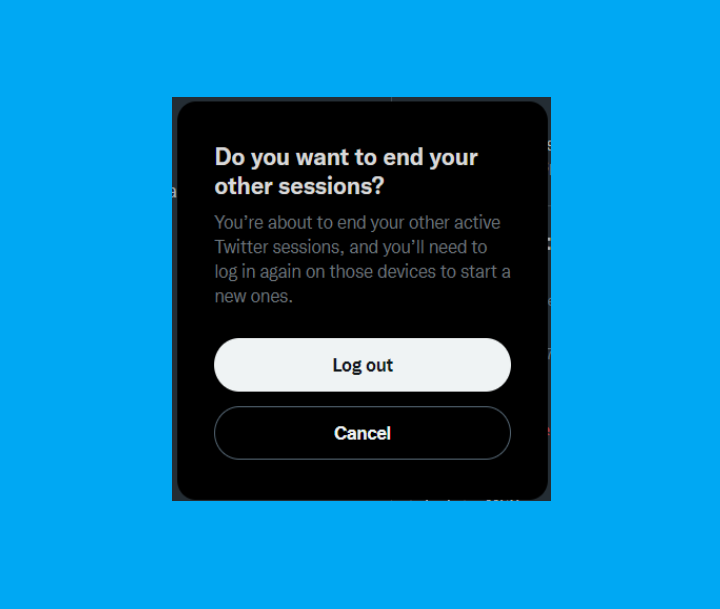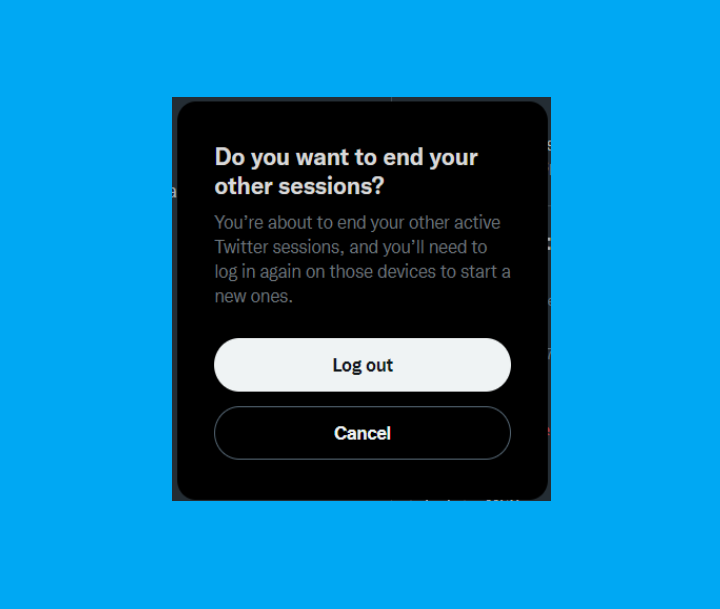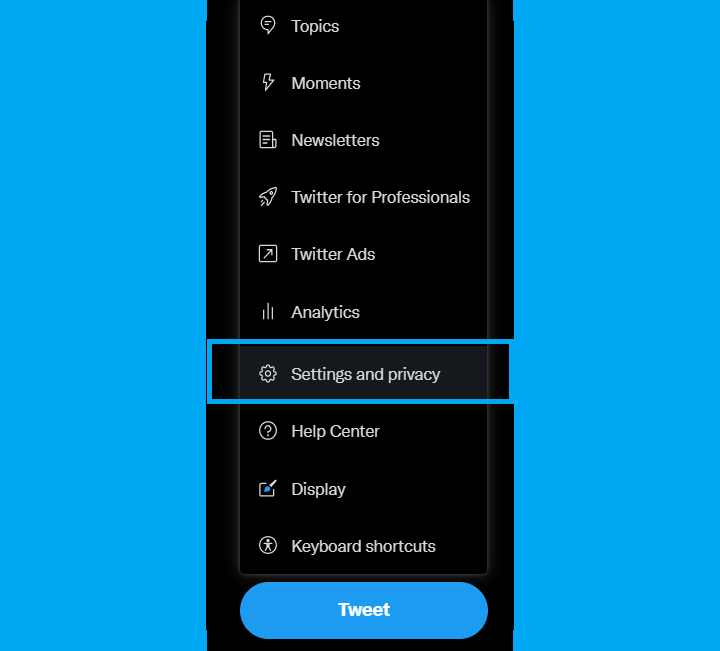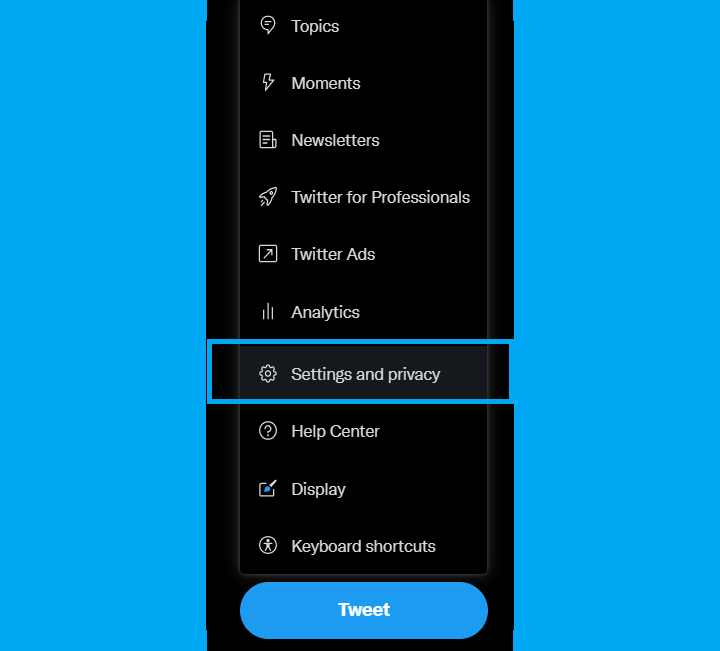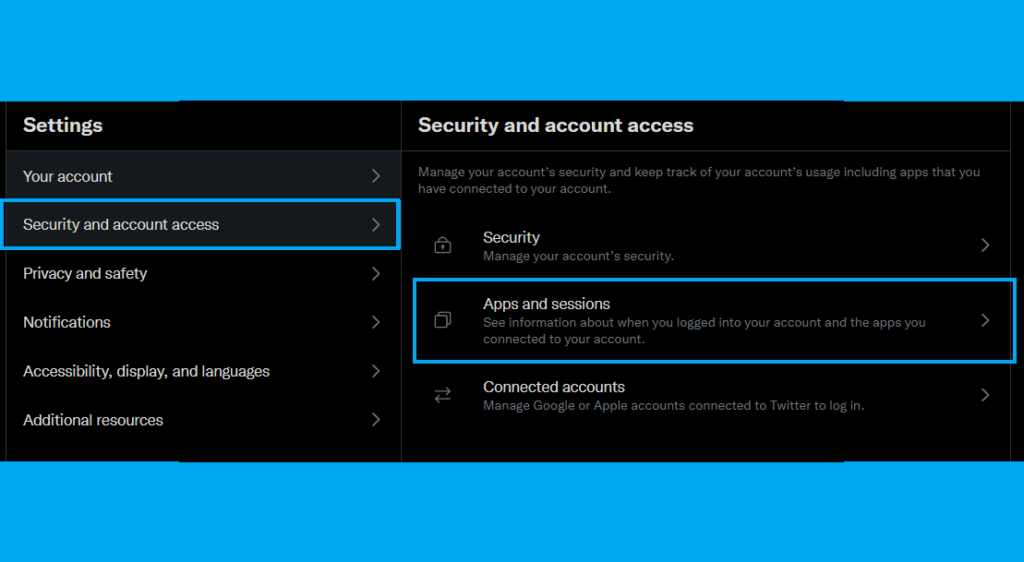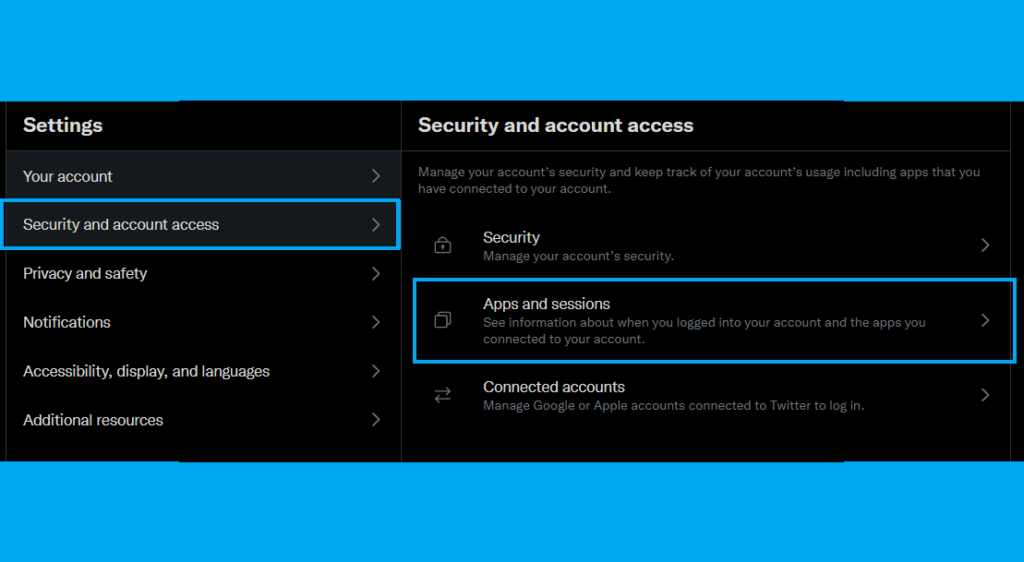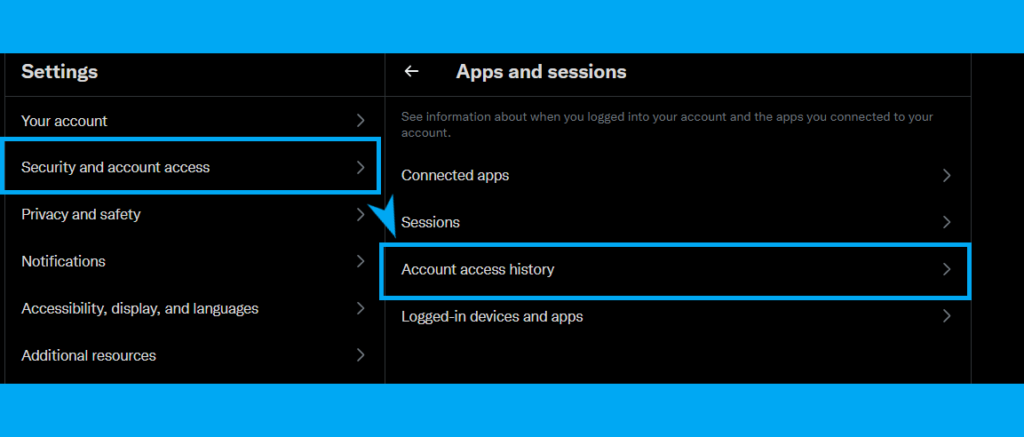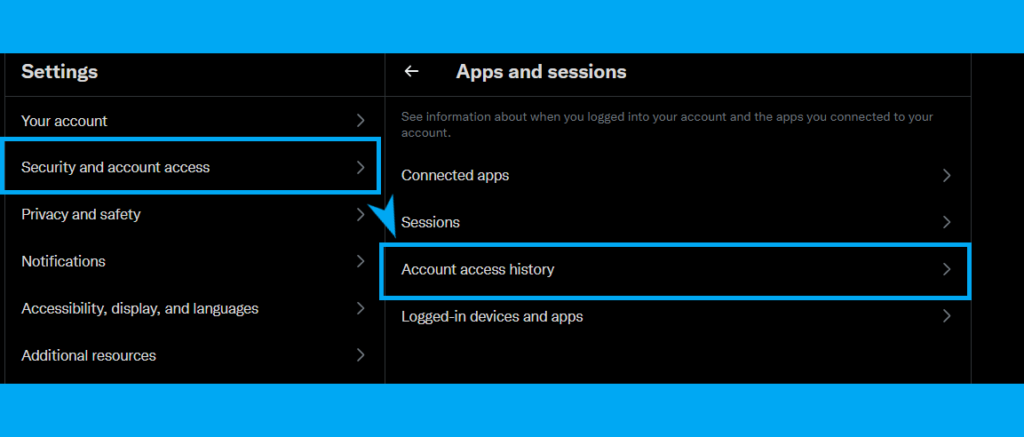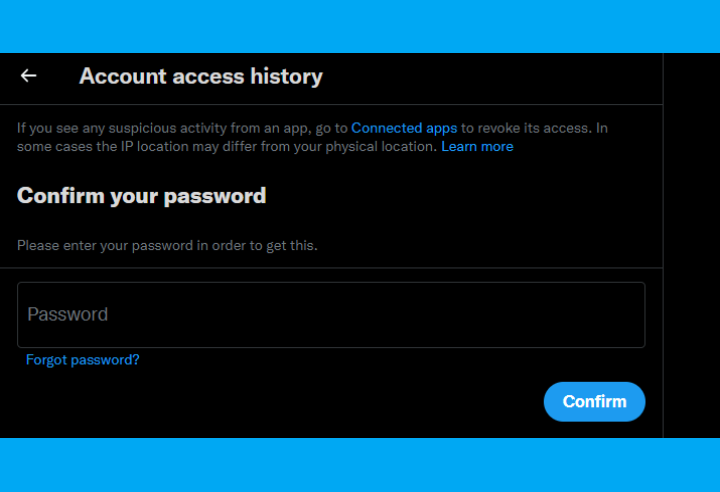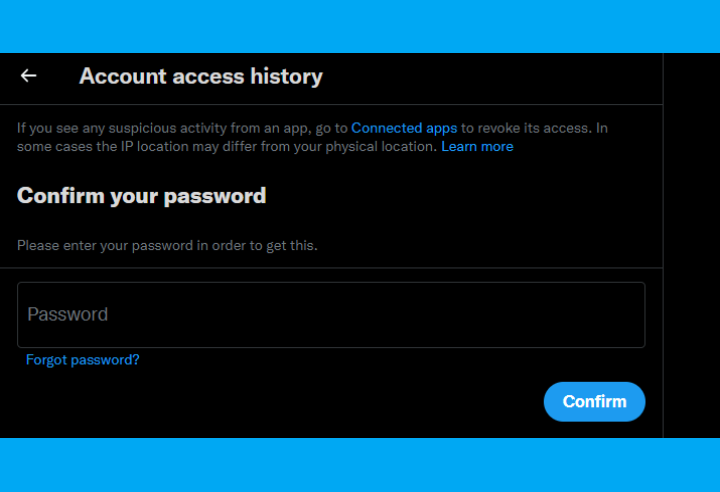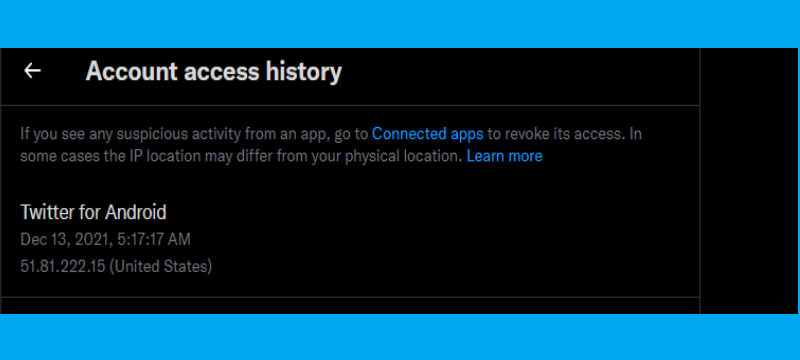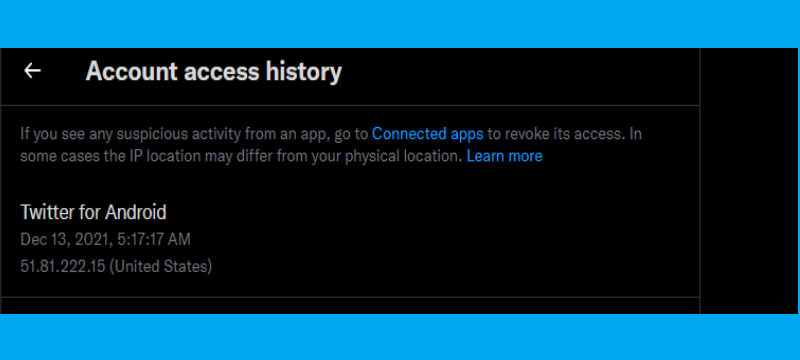How to Check Devices You have Logged in to on Twitter and Log out
Click on the menu icon with three horizontal lines at the top left corner
At the bottom of the menu, click on more
Select ‘Security and account access‘
Click on ‘Apps and sessions‘
Select ‘Sessions‘, and you’ll see device(s) that you are logged-in to on Twitter.
Click on ‘Log out of other sessions‘ to log out of all the other devices.
Select ‘ Log out‘ to finalize the process
Regarding access to your account, Twitter allows you to manage and monitor activities from anywhere you are, and as such you can also see previous devices that you have logged in to your account from. To do that follow the steps below. Read More: How to turn on Twitter Tips (or Tip Jar)
How to Check Devices You Have Logged in to Your Twitter Account With
In the menu bar, click on more and select ‘Settings and privacy‘
Click on ‘Security and account access‘
Select ‘Apps and sessions‘
Click on ‘Account access history‘
Put in your password when prompted
You can then access your account history with the list of devices, date and the time the device was used to access Twitter.
The system is not entirely perfect because it does not tell you what the name of the device is but it does let you know if it is an Android, iPhone, Macbook, Linux, or a Windows PC. In general, you can see the activities on your Twitter account in terms of which device as well as when and where your account was accessed. It is not exactly foolproof since using a VPN can mask your location and the time zone, hence, the time your account was accessed.