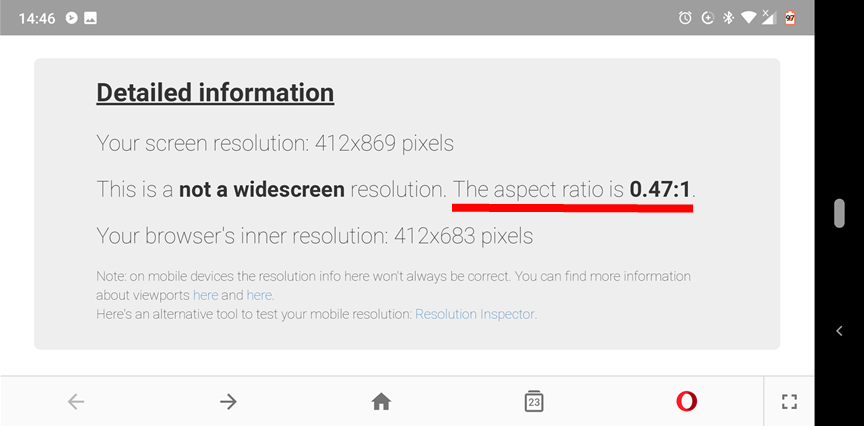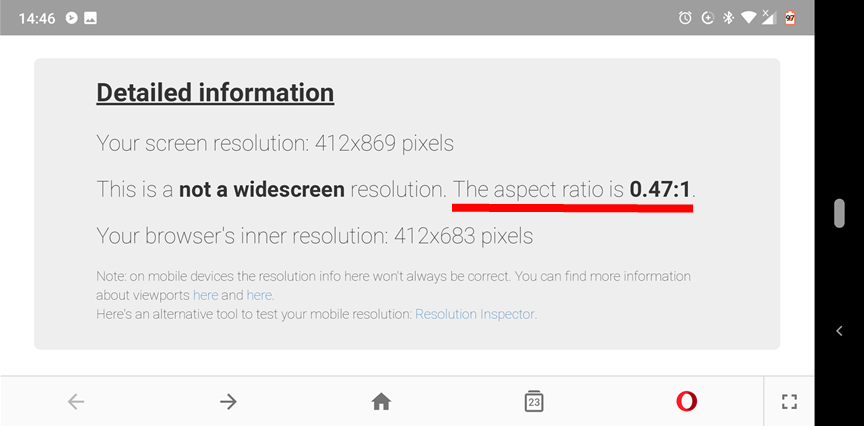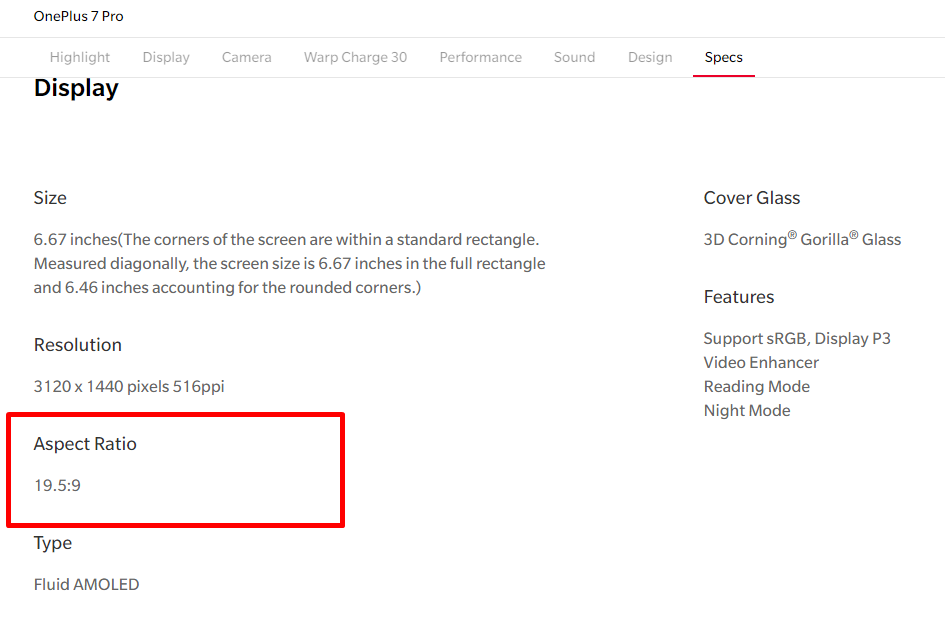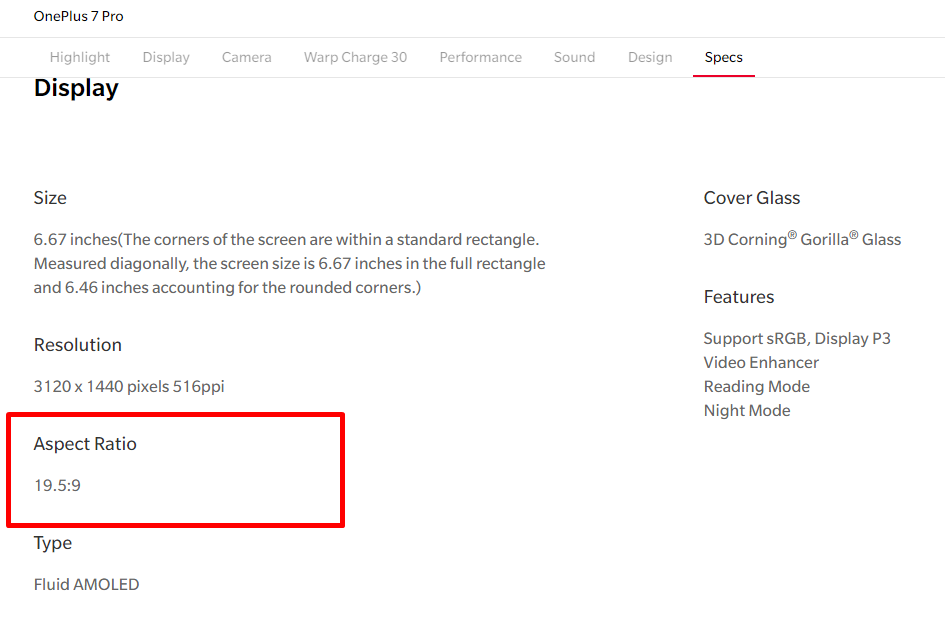Trending 18:9, 18.5:9, 19:9, and 19.5:9 aspect ratios allows you view have a better grip of your device in one hand, enjoy better split-screen multitasking, view more content in the same frame, and generally improve reading and surfing experiencing as you’ll scroll less — compared to 16-6 aspect ratio. Though you can sometimes tell what aspect ratio a device comes with by mere visual examination, the methods listed below are some ways to confirm a smartphone’s aspect ratio.
1. WhatIsMyResolution.com
One of the easiest ways to find out your smartphone’s aspect ratio is through What Is My Resolution? — a web tool dedicated to checking your display resolution and aspect ratio! Not just for smartphone display, any display at all; laptops, tablets, monitors, etc. To use this tool, simply visit www.whatismyresolution.com on your smartphone browsers and details about your smartphone’s display screen will be displayed. It’s that simple. Wait, it’s not exactly that simple. This tool doesn’t display your display’s aspect ratio in the popular 16:9, 18:9, or 19:9 ratio formats. Instead, aspect ratios are presented in converted decimal. For example, the image above is the aspect ratio of a Nokia X6 (6.1 Plus) smartphone with a 19:9 aspect ratio. The ratio has been divided (i.e. 9 divided by 19) hence the 0.47:1 aspect ratio. That said,
16:9 aspect ratio = 0.56:118:9 aspect ratio = 0.5:119:9 aspect ratio = 0.47:119.5:9 aspect ratio = 0.46:1, etc.
2. Manufacturer’s website
While the above tool allows you check the aspect ratio of the device you currently own, to check the aspect ratio of any device before buying it, you can also visit the manufacturer’s website. On the smartphone’s tech specs page, you should see the device’s aspect ratio under the display section.
3. Third-party Mobile Review websites
If the smartphone manufacturer doesn’t mention anything about a smartphone’s aspect ratio on their official website, third-party benchmarking and smartphone review website definitely will. Simply visit any smartphone review website of choice (e.g GSMArena, PhoneArena, etc), search for your smartphone model and all the tech specs of your device (including aspect ratio) will be provided.
4. Google
Yeah, I think this is by far the easiest. Simply type in “Aspect ratio of XXX” or “Smartphone X aspect ratio” into Google’s search bar and you’d find what you’re looking for. What’s the aspect ratio of your current smartphone? How did you get to know the aspect ratio?