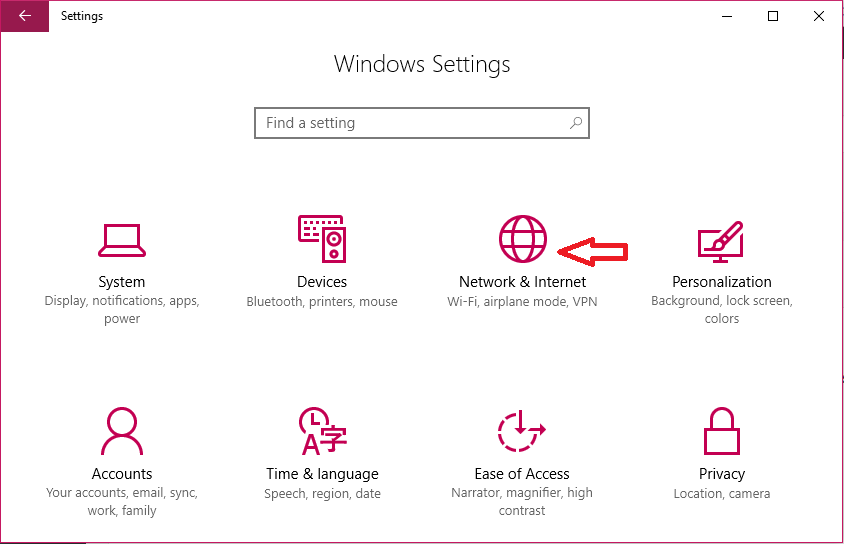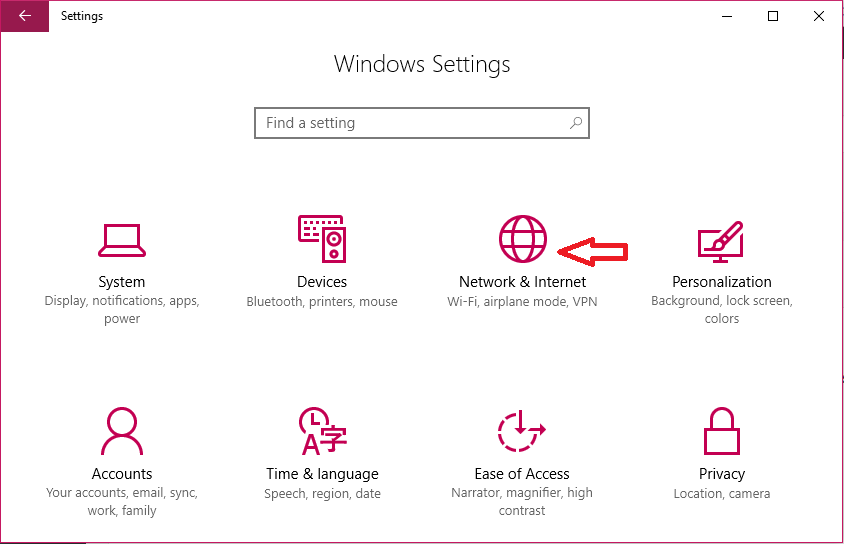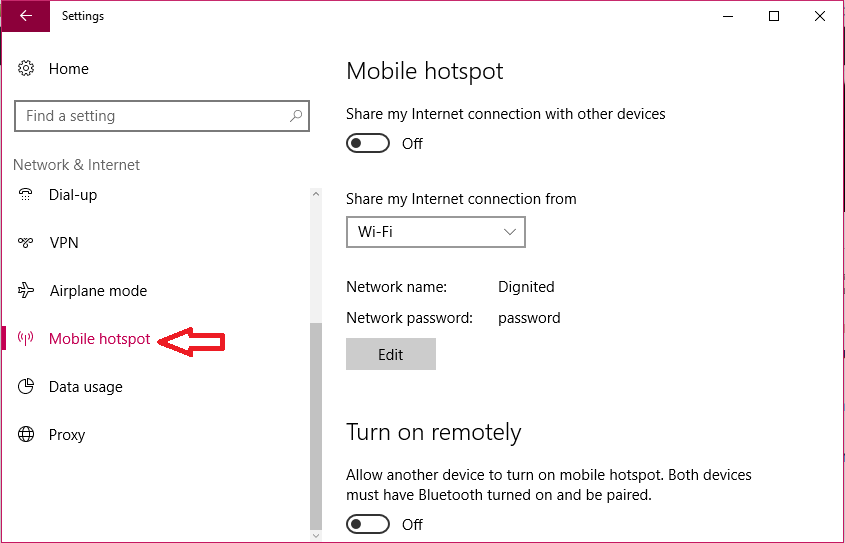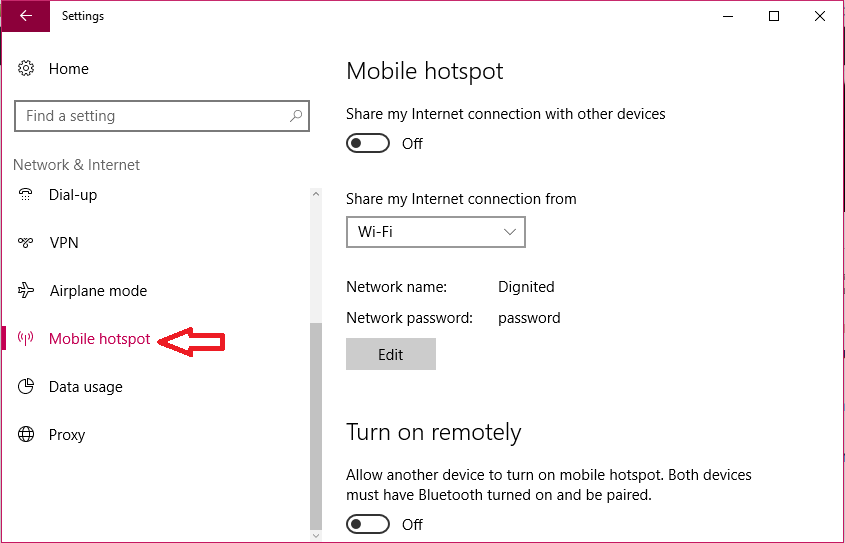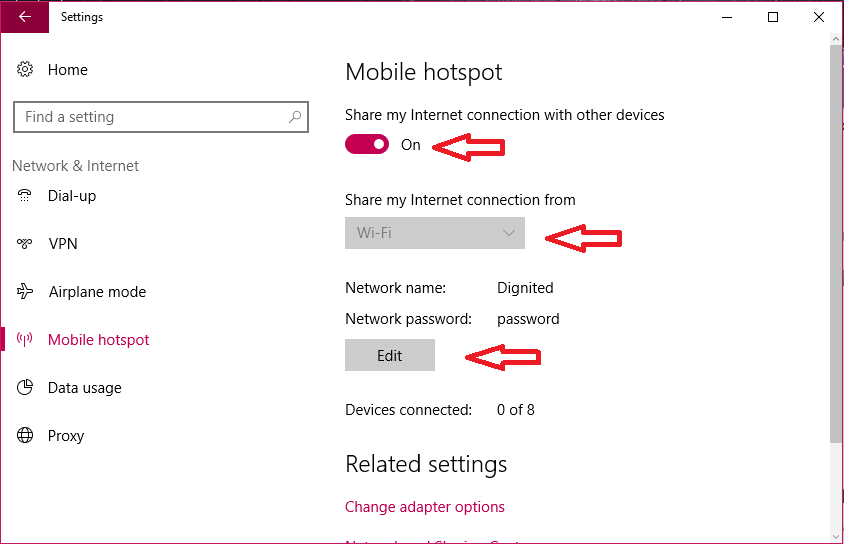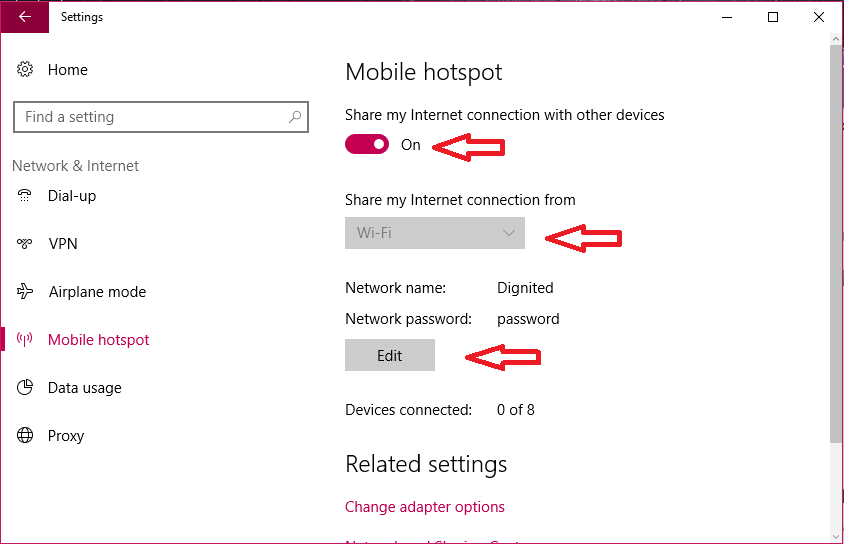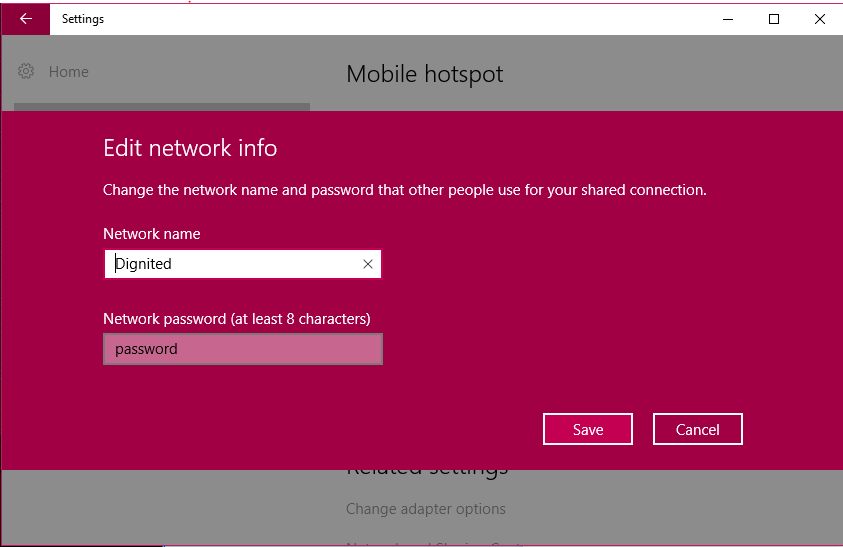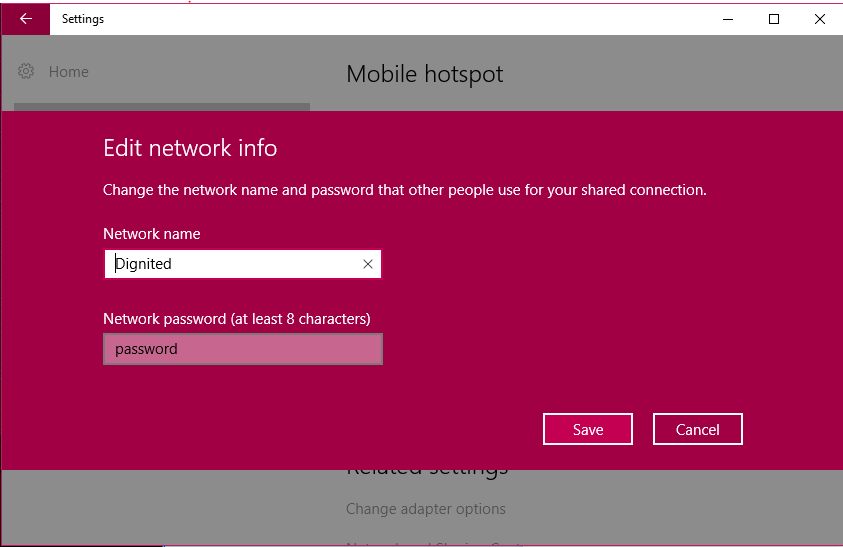You can toggle Mobile hotspot on or off at this stage. You can also choose which internet connection you want to share. This could be Wi-Fi, Ethernet or Mobile data. To change your network name and password, select Edit and enter what you would like.
Once you turn on your Mobile hotspot, you can connect other devices, including other PCs, smartphones, e.t.c. The network is very stable unlike before. Featured Image: http://winpoin.com/